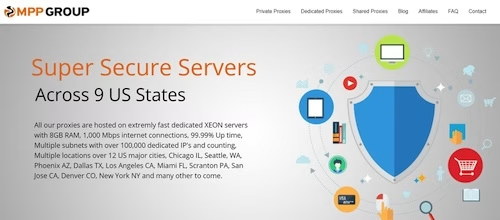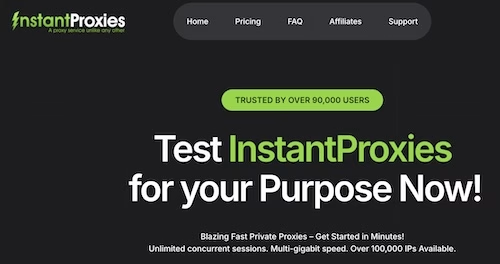If you’ve ever tried to automate tasks on social media, you probably know the frustration of constant account bans, captchas, and other headaches that can pop up. It’s something I’ve dealt with firsthand. A while back, when I started running multiple Instagram accounts for clients, I thought I could get away with using my personal IP address and a cheap automation tool. Spoiler alert: my accounts were banned pretty fast. Not fun.
That’s when I discovered proxies, and let me tell you, the best dedicated proxies for social media automation are an absolute game-changer. They’re like your personal bodyguard for every account you run, making sure each one gets a unique IP address so it doesn’t get flagged for suspicious activity. Whether you’re trying to grow a business or manage several personal accounts, proxies are essential if you don’t want to end up on the wrong side of Instagram’s or Facebook’s security teams.
Let’s dive into why dedicated proxies are so important and how they can make your social media automation journey a lot smoother!
Why Proxies Matter for Social Media Automation
So, what exactly does a proxy do? Think of it like a middleman between you and the internet. When you automate tasks like liking posts, following users, or even messaging people, you’re sending a lot of traffic through your IP address. Social media platforms like Instagram or Twitter can spot this pretty easily, and they don’t like it. If they see a bunch of requests coming from one IP, it’s a red flag.
Here’s where proxies come in. A proxy will mask your real IP address and replace it with another one. That way, you can automate your tasks without raising suspicion. And if you’re running multiple accounts, each one can have its own IP address, which looks way more natural to the platforms. Trust me, this can be the difference between a smooth operation and a frustrating account suspension.
The Key Role of Dedicated Proxies
Now, why dedicated proxies, specifically? Why not just grab a shared one? Well, I learned this the hard way—shared proxies can get messy fast. When you use a shared proxy, multiple people are using the same IP address. That means if someone else gets flagged for spammy behavior, it can affect your accounts too. And we don’t want that.
With dedicated proxies, you’re the only one using that IP address. It’s yours alone, and no one else can interfere with your automation. This makes your accounts much safer and lowers the risk of getting banned. Think of dedicated proxies as giving each account its own personal driver instead of making them share a crowded bus with random strangers. It just feels safer, doesn’t it?
For me, switching to dedicated proxies was a game-changer. Not only did it cut down on issues, but it also made automation more efficient. No more worrying about whether someone else on the shared network was messing up my IP reputation.
A Few Personal Tips
If you’re just getting started with automation, here’s a little pro tip: don’t try to run too many accounts through a single proxy, even if it’s dedicated. Each account should feel like it has its own identity, its own space in the world. If you start piling 10 accounts onto one proxy, even a dedicated one, platforms will notice.
I recommend sticking to one proxy per account to keep things smooth. If you must stretch it, maybe two or three accounts per proxy, but I wouldn’t push it much further. This way, each account looks like it’s coming from a separate, unique user. And don’t forget to mix up the locations—more on that later!
Table of Contents
- What is a Dedicated Proxy, and Why is it Important for Social Media Automation?
- Residential vs. Datacenter Proxies for Social Media Automation
- 5 Best Providers of Dedicated Proxies for Social Media Automation
- How Dedicated Proxies Help Prevent Account Bans During Social Media Automation
- Why Use Dedicated Proxies Instead of Shared Proxies for Social Media Automation?
- How Many Social Media Accounts Can I Safely Run with One Dedicated Proxy?
- Setting Up a Dedicated Proxy for Social Media Automation Tools
- Risks of Using Low-Quality Proxies for Social Media Automation
- Best Proxy Locations for Social Media Automation
- How to Test the Reliability and Speed of a Dedicated Proxy
- Conclusion
What is a Dedicated Proxy, and Why is it Important for Social Media Automation?
If you’ve ever tried to manage multiple social media accounts—whether for clients, businesses, or personal use—you’ve probably come across some obstacles like account bans or limits. I’ve been there. When I first started automating tasks for several Instagram accounts, I was hit with restrictions left and right. It was frustrating! But once I discovered dedicated proxies, things changed for the better. So, let’s break down what a dedicated proxy is and why it’s crucial for successful social media automation.
What is a Dedicated Proxy?
In simple terms, a dedicated proxy is an IP address that’s used exclusively by you. Unlike shared proxies, where multiple users share the same IP, a dedicated proxy is yours and only yours. This means no one else’s actions can affect your accounts, and you’re not competing for bandwidth or risking getting flagged because someone else on the same proxy was up to no good.
Think of a dedicated proxy as your private, online identity. Every time you log into a social media account or automate actions (like following, liking, or messaging), the platform sees the unique IP provided by your dedicated proxy. It’s like you’re using your personal home Wi-Fi network for each account, even if you’re running 10 or 20 accounts from the same physical location.
The Difference Between Dedicated, Shared, and Rotating Proxies
Now, you might be wondering, what’s the big deal about having a dedicated proxy instead of a shared or rotating one? This is where it gets interesting.
- Shared Proxies: As the name suggests, shared proxies are used by multiple people at the same time. The issue? You don’t know who those other people are or what they’re doing. If someone is spamming or engaging in sketchy activities, that shared IP might get flagged or even blacklisted. And guess what? Your accounts could get caught in the crossfire.
- Rotating Proxies: Rotating proxies switch your IP address after every request or session. This can be useful for some situations, but for social media automation, it’s a little risky. Social media platforms, like Instagram and Facebook, can see when your account is hopping from one IP address to another quickly. It’s not exactly how a typical user behaves, so it might raise a red flag.
- Dedicated Proxies: These are like the golden ticket for social media automation. You get one stable IP address that’s all yours, allowing each of your accounts to appear as if they’re managed by unique, real people. No switching, no sharing. Just one consistent, reliable identity for your social media bots to work with.
Why Having a Unique IP Address is So Important
When I first started out, I didn’t realize how important it was to have a unique IP address for each of my social media accounts. I thought, “Well, as long as the proxy works, it should be fine, right?” Wrong. Platforms like Instagram are incredibly smart when it comes to spotting unusual patterns, and they’re always on the lookout for behavior that doesn’t seem “human.”
Here’s what I mean: if you’re running multiple accounts, but they’re all using the same IP address, it’s only a matter of time before Instagram or Twitter notices. Think about it—how often does a regular person manage 10 Instagram accounts from one location at the same time? Not often. This is why social media platforms flag suspicious activity when they detect too many actions coming from the same IP.
By using a dedicated proxy, you avoid this problem entirely. Every account gets its own unique IP address, and each one looks like it’s managed by a separate individual in a different location. This keeps your accounts safe from bans and restrictions, allowing your automation tools to work smoothly behind the scenes.
Residential vs. Datacenter Proxies for Social Media Automation
When you’re getting into social media automation, one of the first decisions you’ll need to make is whether to use residential or datacenter proxies. Both have their perks, but choosing the wrong one can cost you—whether that’s in terms of account bans, poor performance, or unnecessary frustration. I’ve experimented with both over the years, and trust me, there are definite advantages and drawbacks to each.
Let’s break down the key differences between residential and datacenter proxies, the pros and cons of each, and when you might want to use one over the other. Hopefully, by the end, you’ll have a clearer picture of what will work best for your automation needs.
Key Differences Between Residential and Datacenter Proxies
To put it simply, the main difference between these two types of proxies is where their IP addresses come from.
- Residential Proxies: These IPs are tied to actual physical devices like home computers or mobile phones. They belong to real internet service providers (ISPs), so when you use a residential proxy, your traffic looks like it’s coming from an actual person’s home or mobile device. In other words, it’s as real as it gets.
- Datacenter Proxies: These are provided by data centers (hence the name) and aren’t tied to ISPs. Instead, they come from large servers in a central location. While they’re not associated with individual people’s homes, datacenter proxies are fast and efficient—though they might be easier for platforms to detect because they’re coming from known server locations.
Pros and Cons of Residential Proxies
Pros of Residential Proxies:
- High Anonymity: Because these proxies come from real ISPs, they’re much harder to detect. Social media platforms like Instagram and Facebook often treat them as genuine users, reducing the risk of bans.
- Ideal for Scraping and Automation on Strict Platforms: Some platforms have become really strict about identifying and blocking datacenter IPs. Residential proxies can bypass these filters, allowing you to automate actions without being flagged.
- Geo-targeting: Since residential proxies are tied to specific locations, they allow for better geo-targeting. If you need to automate tasks from specific countries or cities, residential proxies will give you that flexibility.
Cons of Residential Proxies:
- Slower Speeds: Because residential proxies are essentially rerouting your traffic through real devices, they tend to be slower compared to datacenter proxies.
- More Expensive: Residential proxies often come at a higher price point because they’re more resource-intensive and harder to come by. You’re essentially paying for that extra layer of security.
Personal Insight: I remember trying to automate several Instagram accounts with datacenter proxies and kept getting flagged. When I switched to residential proxies, the difference was like night and day—no bans, no captchas, just smooth sailing. That said, I had to sacrifice a bit of speed and shell out more, but for certain platforms, it’s worth it.
Pros and Cons of Datacenter Proxies
Pros of Datacenter Proxies:
- Speed: Datacenter proxies are generally faster because they’re coming from powerful servers, not individual devices. If speed is crucial to your automation process—like for bulk tasks—datacenter proxies are the way to go.
- Cost-Effective: Since datacenter proxies are easier to generate and manage, they tend to be more affordable. If you’re running a lot of accounts or need to scale quickly, datacenter proxies are a more budget-friendly option.
- Good for Less Strict Platforms: On platforms that don’t aggressively target proxy users—like Twitter, LinkedIn, or less strict automation on Facebook—datacenter proxies can perform just fine without raising alarms.
Cons of Datacenter Proxies:
- Easier to Detect: Social media platforms know what datacenter traffic looks like. If you’re using them on stricter platforms (like Instagram or TikTok), there’s a higher risk of getting flagged or blocked.
- No Geo-targeting: Datacenter proxies don’t give you the same kind of specific location targeting you can get with residential proxies. While you might be able to choose a country, don’t expect city-level precision.
Personal Insight: I still use datacenter proxies for platforms like Twitter and LinkedIn where they’re less likely to be detected. They’re fast, affordable, and do the job. But for anything involving Instagram or Facebook, I stick to residential proxies to avoid getting caught in the banhammer.
Use Cases: When Residential Proxies Shine
There are certain situations where residential proxies are the clear winner. Let me share a few examples:
- Stricter Platforms Like Instagram or TikTok: If you’re automating on platforms known for aggressive proxy detection, residential proxies are your best bet. I learned this the hard way when running Instagram automation on datacenter proxies—accounts kept getting flagged or banned. Once I switched to residential proxies, I avoided these issues.
- Geo-specific Tasks: If you need your automation to appear like it’s coming from a specific location—say, a city in the U.S. or a region in Europe—residential proxies are the way to go. Datacenter proxies can’t offer that kind of precision.
- Avoiding Captchas: Some platforms (hello, Instagram) love to throw captchas at users they suspect of using proxies. Residential proxies significantly reduce the chance of triggering captchas because they appear more like real users.
5 Best Providers of Dedicated Proxies for Social Media Automation
When I first started automating tasks on social media, choosing the right proxy provider was one of the biggest hurdles. There are plenty of options out there, but not all are created equal—some gave me smooth sailing, while others led to constant bans and headaches. So, after testing quite a few, I’ve narrowed down a list of the top providers that have proven reliable for dedicated proxies.
In this section, I’ll walk you through the best providers of dedicated proxies, highlighting their key features and what makes them a good fit for social media automation. Plus, I’ll explain some factors you should keep in mind when choosing the right provider for your needs.
#1. MyPrivateProxy
MyPrivateProxy has been a reliable choice for me, especially when I need dedicated proxies with fast speeds and solid performance. They offer both datacenter and residential proxies, and their proxies work well across a variety of platforms. I’ve used them for Instagram and LinkedIn automation, and the speed has been consistently impressive, which is key when you’re automating multiple tasks like follows, likes, or comments.
One feature I love about MyPrivateProxy is their eco-friendly infrastructure—it’s a nice touch for those of us who care about minimizing our carbon footprint, even when working online. Plus, their support has always been responsive, which is crucial when you run into any technical snags.
Key Features:
- High-speed, reliable proxies.
- Datacenter proxies optimized for social media platforms.
- Strong customer support and eco-friendly practices.
#2. SquidProxies
If you’re after reliability and performance, SquidProxies is definitely worth checking out. They specialize in high-speed dedicated datacenter proxies, which makes them a solid choice if you’re automating on platforms like Facebook, Twitter, or Pinterest—where consistency and uptime are crucial.
What I like about SquidProxies is that their proxies come with unlimited bandwidth and are non-shared, so you’re getting full control over each IP. That’s a huge plus when you’re running multiple accounts or campaigns and want to avoid any unnecessary bans or overlaps. They also offer multiple subnets and locations, which helps with avoiding footprints when scaling your automation tools.
Another standout point: their setup is super quick and straightforward. You don’t have to mess around with complicated dashboards or settings—they give you what you need, fast, and it just works with most automation tools right out of the box.
Key Features:
-
High-speed dedicated proxies with unlimited bandwidth.
-
Non-shared IPs for maximum control and stability.
-
Quick setup and seamless compatibility with tools like Jarvee and FollowLiker.
-
Multiple subnets and geo-locations for better account distribution.
#3. Decodo (SmartProxy)
If you’re looking for versatility, Decodo (SmartProxy) is a great option. They offer a large pool of both residential and datacenter proxies, with built-in IP rotation features, which is super helpful if you’re managing a lot of accounts and want to keep things fresh. I’ve found their residential proxies especially useful for platforms like Instagram and TikTok, where social media algorithms are particularly strict.
One thing I appreciate about Decodo (SmartProxy) is their user-friendly dashboard—it makes managing proxies so much easier, especially when you’re juggling multiple projects. Their proxies integrate seamlessly with most popular automation tools, so if you’re using tools like Jarvee or Socinator, Decodo (SmartProxy) is a great fit.
Key Features:
- Large proxy pool with IP rotation.
- Residential proxies for stricter platforms.
- Easy integration with social media automation tools.
#4. HighProxies
HighProxies has become one of my go-tos for social media proxies. They specialize in offering proxies tailored for platforms like Instagram, Facebook, and Twitter. What I like about them is that they provide dedicated proxies with solid performance, and they’ve proven to be quite resilient when it comes to avoiding bans.
One thing to note is their proxy location variety—they offer proxies from several regions, which is great if you need specific geolocation targeting. If you’re running campaigns targeting users in specific countries, this is a major plus. I’ve used them primarily for Instagram, and they’ve been reliable without the constant fear of getting flagged.
Key Features:
- Optimized for social media platforms.
- Wide range of proxy locations.
- Dedicated proxies with good uptime.
#5. SSLPrivateProxy
SSLPrivateProxy offers a good mix of dedicated proxies and private proxies for social media automation. They’re known for having fast, reliable proxies, and I’ve personally used them for Instagram and Pinterest automation with good results. Their proxies are also compatible with a variety of automation tools, which makes them a flexible option.
One feature I’ve found helpful is their dedicated Instagram proxies, which are specifically optimized for Instagram automation. This is a nice perk, especially considering how sensitive Instagram has become to bot behavior and proxies in general.
Key Features:
- Fast, dedicated proxies optimized for Instagram.
- Great compatibility with automation tools.
- Good customer support and reliable uptime.
#6. Storm Proxies
For those who need affordable dedicated proxies with a focus on speed, Storm Proxies is worth considering. I’ve used them when I needed to scale up quickly without spending a fortune. They offer a variety of proxy types, including residential proxies and rotating IPs, but I find their dedicated proxies to be the most reliable for social media automation.
They’re especially useful for multi-account automation, as their IP rotation feature helps spread out actions to avoid triggering platform algorithms. While they might not have as many locations as some of the other providers, they’re a solid choice if you’re primarily concerned with speed and affordability.
Key Features:
- Affordable dedicated proxies with fast performance.
- IP rotation for multi-account automation.
- Good for Instagram and Twitter automation.
#7 NewIPNow
NewIPNow.com is a reliable provider of dedicated proxies that I’ve had good experiences with. What stands out about them is their ease of use and simplicity in setting up proxies. They offer both private and shared proxy options, but their dedicated proxies are a great choice for social media automation. I found their proxies to be fast and stable, which is essential when you’re running multiple accounts. Plus, NewIPNow offers excellent customer support, so if you ever run into issues, you’re in good hands.
Key Features:
- Private and dedicated proxies for social media automation
- Fast and stable connection speeds
- Simple and user-friendly setup
- Good customer support and troubleshooting assistance
#8 InstantProxies
InstantProxies.com is another provider that offers high-quality dedicated proxies for social media automation. One of the things I appreciate about them is how quickly their proxies are set up and ready to use. If you need proxies fast, they can get you up and running in no time. Their proxies are reliable and work well for automating tasks across platforms like Instagram, Twitter, and Facebook. While they don’t offer as many locations as some other providers, their performance more than makes up for it.
Key Features:
- Fast proxy setup with minimal downtime
- Reliable and high-performance proxies for social media
- Simple interface for easy management
- Decent variety of locations but not as expansive as some other providers
Factors to Consider When Evaluating Proxy Providers
Choosing the right proxy provider can feel overwhelming at first, but if you know what to look for, it gets a lot easier. Here are some key factors to keep in mind:
- Pricing: Pricing can vary a lot depending on the provider, and while it’s tempting to go for the cheapest option, that often comes with compromises in speed or reliability. I always recommend going for a provider that offers a balance between cost and quality. If the proxies are too cheap, they might be overused or blacklisted, which is the last thing you want for social media automation.
- Speed: Speed is one of the most important factors, especially when automating actions like liking, following, or posting. If the proxy is too slow, it can cause delays or even trigger platform security algorithms. Make sure the provider offers fast, stable proxies, and if possible, test their speeds before committing.
- Proxy Location Variety: If you’re managing accounts from different regions or need to target specific locations for marketing purposes, make sure your proxy provider offers a wide range of proxy locations. This can help ensure your accounts don’t get flagged for suspicious logins from unusual regions.
- Specialized Services for Social Media Automation: Not all proxy providers are optimized for social media automation. Look for providers that specifically mention social media in their offerings, or offer proxies tailored for platforms like Instagram, TikTok, or LinkedIn. This can save you a lot of trouble when it comes to avoiding bans or restrictions.
How Dedicated Proxies Help Prevent Account Bans During Social Media Automation
4. How Dedicated Proxies Help Prevent Account Bans During Social Media Automation
If you’ve ever had a social media account banned, you know the frustration. I’ve been there myself, watching an Instagram account I worked hard to build get flagged and suspended without much explanation. It turns out, one of the most common reasons for these bans is how social media platforms detect automation activities—and trust me, they’re really good at it. That’s why dedicated proxies are so important in keeping your accounts safe.
In this section, I’ll walk you through some of the most common causes of account bans and explain how dedicated proxies can help you avoid these pitfalls. Stick with me, and you’ll learn how to keep your accounts under the radar while automating tasks like a pro.
Common Causes of Account Bans
First off, let’s talk about why accounts get banned in the first place. When you’re automating tasks on social media—whether it’s liking posts, following users, or sending direct messages—you’re likely sending a lot more requests than the average person would. Social media platforms, like Instagram and Facebook, have systems in place to detect these kinds of behaviors. Here are some of the most common reasons accounts get banned:
- IP Address Abuse: Social media platforms track IP addresses to determine whether the behavior coming from that location looks suspicious. If too many accounts are performing automated tasks from a single IP, that’s a red flag. It’s like shouting, “Hey, I’m a bot!” and nobody wants that.
- Bot Detection: Platforms use sophisticated algorithms to detect bot-like behaviors, such as rapid-fire actions (e.g., following 100 accounts in 10 minutes) or repetitive activity patterns. If your accounts aren’t properly masked with unique IPs, bot detection kicks in quickly.
- Suspicious Activity Patterns: If an account suddenly starts behaving in a way that’s not consistent with typical user behavior—like accessing the account from one location, then another location halfway across the world, all within minutes—social media algorithms will take notice. This inconsistency raises suspicion and could result in your account being flagged.
I’ve had accounts banned for doing something as simple as scheduling too many likes at once. I learned the hard way that without the right tools—like dedicated proxies—you’re basically handing over your accounts to be monitored.
How Dedicated Proxies Mimic Real Users and Prevent Detection
So, how do dedicated proxies solve these problems? It’s pretty simple when you break it down.
A dedicated proxy gives each of your social media accounts its own unique IP address. This means each account looks like it’s being managed by a real person from a real location, even though you’re automating everything. Here’s why that’s such a big deal:
- Unique Identity for Each Account: When each account is assigned its own IP, it’s like each one is browsing from a different device in a different home. Social media platforms see this as natural, everyday behavior. No two accounts appear to be connected, which reduces suspicion and avoids the dreaded ban hammer.
- Stable Location: With a dedicated proxy, your IP address stays consistent. That means your account is always accessing the platform from the same location, which looks normal. This stability helps you fly under the radar because, let’s face it, real users aren’t bouncing from one country to another every hour. A stable IP makes you look a lot more like a regular user.
- Human-like Automation: When I started automating tasks without proxies, I made the rookie mistake of running multiple accounts through a single IP. This made my activity look anything but human. Dedicated proxies allow you to spread your automated actions across different accounts and IPs, making everything appear more natural. I like to think of it as distributing your workload in a way that doesn’t raise alarms.
Using Proxies to Avoid Triggering Social Media Algorithms
Here’s the thing: social media platforms are smart. Their algorithms are designed to detect unusual patterns, and it doesn’t take much to trigger them. But you can avoid getting caught by using dedicated proxies strategically. Here’s how:
- Spread Out Your Accounts: One proxy per account is always a safe bet. You don’t want to run 10 accounts through one IP—trust me, it’ll get noticed. By using dedicated proxies, each account looks like it’s being managed by a different user in a different location. This separation keeps you safe from detection.
- Avoid Sudden IP Changes: Platforms like Instagram track the locations you log in from. If you use rotating proxies that constantly change your IP address, it can look suspicious. Dedicated proxies give your accounts a consistent location, which is key to avoiding unnecessary attention.
- Human-like Activity Levels: Dedicated proxies help you control the volume of actions you’re taking. Instead of bombarding platforms with hundreds of follows or likes from one IP address, spread the activity across different proxies. You can automate tasks at a reasonable pace that mimics how a human would interact with the platform.
In my experience, using dedicated proxies is one of the most effective ways to avoid getting your accounts flagged. Once I started using them, my automation tools ran smoothly, and I stopped receiving warnings about suspicious activity.
Why Use Dedicated Proxies Instead of Shared Proxies for Social Media Automation?
When I first dipped my toes into social media automation, I made the mistake of thinking a proxy is a proxy—it didn’t matter if it was shared or dedicated. Boy, was I wrong. After a few account bans and some sleepless nights trying to recover them, I quickly learned that not all proxies are created equal. If you’re serious about automating tasks across platforms like Instagram, Twitter, or Facebook, you’ll want to stick with dedicated proxies. Let me explain why.
Shared Proxies: What Are They, and Why Are They Risky?
First, let’s break down shared proxies. A shared proxy is an IP address that’s being used by multiple people at the same time. Think of it like a public Wi-Fi network—lots of users, one connection. On the surface, it might seem like an affordable option because you’re splitting the cost with others. But here’s the catch: you’re also splitting the risk.
When you use a shared proxy, you have no control over what the other users are doing. One person could be scraping websites aggressively, another might be automating dozens of accounts on Instagram, and someone else could be spamming Facebook. If any of them get flagged or banned, it could affect your social media accounts as well. This is because platforms like Instagram keep a close eye on IP addresses—if one IP starts to show bad behavior, the whole IP gets blacklisted.
Personal Experience: I remember trying to save a few bucks by using shared proxies early on. What happened? One morning, I woke up to find that all my accounts were restricted. Turns out, someone else using the same proxy had triggered Instagram’s spam filters. That was the moment I decided shared proxies weren’t worth the risk.
The Benefits of Dedicated Proxies
Dedicated proxies are a completely different ball game. When you use a dedicated proxy, you get an IP address that’s exclusively yours. No sharing, no strangers ruining your automation efforts. It’s like having your own private lane on the highway—smooth sailing all the way.
Here are the top benefits of using dedicated proxies for social media automation:
- Greater Security: With a dedicated proxy, you don’t have to worry about what others are doing. Your IP is unique to you, so the risk of being flagged or banned because of someone else’s behavior is eliminated. This means your accounts are safer from unexpected bans or restrictions.
- Lower Risk of Blacklisting: Social media platforms often blacklist shared IPs that show suspicious behavior. Since a dedicated proxy is used only by you, the risk of blacklisting is much lower. You control the traffic going through the proxy, so you can ensure your automation activities stay under the radar.
- Better Performance: Since you’re not sharing bandwidth with other users, your dedicated proxy is typically faster and more reliable. This is especially important if you’re automating large tasks like mass following, posting, or messaging. I noticed a huge difference in speed when I switched from shared to dedicated proxies—everything ran more smoothly, and I wasn’t constantly dealing with timeouts or connection issues.
When (If Ever) Shared Proxies Might Be Appropriate
Now, you might be wondering: Is there ever a time when shared proxies are okay? The short answer is, it depends. In most cases, especially when it comes to social media automation, I’d recommend avoiding shared proxies altogether. But there are a few exceptions where they might make sense.
- Low-Risk Automation: If you’re only automating very basic tasks that don’t involve heavy traffic or multiple accounts—like scheduling posts on a single, non-critical Twitter account—a shared proxy could be an affordable option. Just remember, you’re taking a risk, and you won’t have the same level of security or performance.
- Non-Social Media Uses: Shared proxies can be useful for non-social media tasks, like basic web scraping or bypassing geo-restrictions for browsing. But for anything where account bans or security are a concern, I’d steer clear.
Personal Tip: If you’re serious about growing accounts or managing multiple clients, shared proxies just aren’t worth it. I’ve learned that the hard way, and in the long run, dedicated proxies have saved me a lot of hassle and stress.
How Many Social Media Accounts Can I Safely Run with One Dedicated Proxy?
When I first started automating social media accounts, one of my biggest questions was: How many accounts can I safely run with one dedicated proxy? It’s a common concern, especially if you’re managing multiple accounts for clients, businesses, or personal use. Running too many accounts through a single proxy can lead to red flags and bans, but running too few might feel like you’re underutilizing your resources.
After a lot of trial and error (and some hard-learned lessons), I’ve figured out a safe and effective approach to managing this balance. So, let’s dive into the recommended account-to-proxy ratios, how to keep each account safe, and the factors that can influence these limits.
Recommended Account-to-Proxy Ratio
The golden rule I’ve learned over time is to keep it simple: one account per proxy is the safest bet. When each account has its own dedicated proxy, you’re minimizing the chances of triggering any red flags. But I get it—sometimes you’re managing multiple accounts and need to stretch those proxies a bit further. In that case, you can generally run two to three accounts per proxy without raising too much suspicion, depending on the platform.
Here’s a basic breakdown:
- Instagram, Facebook, TikTok: These platforms are pretty strict, and they’re always on the lookout for automated behavior. For these, I recommend sticking to one account per proxy whenever possible. If you really need to push it, you could try two accounts per proxy, but you’re taking a bigger risk.
- Twitter, LinkedIn, Pinterest: These platforms tend to be a bit more lenient. You can comfortably run two to three accounts per proxy without much trouble. Just make sure the accounts aren’t doing anything too aggressive, like mass following or rapid posting, which could get noticed.
Personal Experience: I once tried running five Instagram accounts on a single proxy because I figured I could get away with it. It worked for a while—until all five accounts got flagged within a week. Since then, I’ve stuck with the one-account-per-proxy rule, and my accounts have stayed safe.
Managing Multiple Accounts Safely
Now, even if you’re using the right number of accounts per proxy, you still need to manage them carefully. Here are a few practical tips to keep each account safe:
- Spread Out Your Activity: Don’t have all your accounts doing the same tasks at the same time. This looks unnatural. For example, if you’re automating Instagram likes or follows, stagger the activity across different times of day.
- Vary the Actions: Each account should look like it belongs to a different person. That means varying the types of actions each account performs. Maybe one is focused on liking and commenting, while another posts content or follows new users. Keeping your actions diverse helps your accounts fly under the radar.
- Keep It Human: Always try to mimic real human behavior. Real users don’t follow 100 people in five minutes or like 200 posts in an hour. Keep things slow and natural, especially when using automation tools. A proxy can protect your IP, but if the activity is too aggressive, the platform will still flag you.
- Rotate Your Proxies (When Needed): If you’re managing a lot of accounts and running out of proxies, consider rotating your IPs every once in a while. Just be careful not to switch too often—platforms like Instagram might catch on if an account logs in from different locations too frequently.
Factors That Influence Account Limits
Not all proxies are created equal, and the number of accounts you can safely run on one proxy depends on a few factors:
- Platform Strictness: As I mentioned earlier, some platforms are stricter than others when it comes to detecting proxies and automated behavior. Instagram and TikTok, for example, are known for banning accounts that show even the slightest sign of suspicious activity, so you’ll want to be more cautious with them.
- Proxy Quality: A high-quality dedicated proxy is less likely to get flagged than a lower-quality one. When I first started, I tried cutting corners with cheap proxies, and it cost me big time. A good, clean proxy is key to keeping your accounts safe. Look for proxies that are fresh, reliable, and come from reputable providers.
- Activity Levels: How aggressively you automate also matters. If you’re running mild tasks like scheduled posting or light engagement (a few likes and comments here and there), you might be able to safely stretch to two or three accounts per proxy. But if you’re doing anything more intense, like mass following or DMing, stick with one account per proxy to avoid detection.
- Location Matching: Some social media platforms track where your accounts are logging in from. If all your accounts are suddenly logging in from the same IP in a foreign country, that’s going to look suspicious. Make sure your proxies match the general location of where your accounts are typically managed or targeted.
Setting Up a Dedicated Proxy for Social Media Automation Tools
When I first started automating social media accounts, getting the proxy setup right felt like a daunting task. I remember trying to configure proxies with my automation tool and running into issues that made me question everything—Was the proxy working? Was it configured correctly? Why was the account getting flagged? It took some trial and error, but once I got the hang of it, it was smooth sailing.
In this guide, I’m going to walk you through step-by-step how to set up a dedicated proxy with popular social media automation tools like Jarvee and Socinator. I’ll also share some common setup errors I’ve seen (and made myself) and how to avoid them. Plus, I’ll recommend a few proxy testing tools to ensure everything is working correctly.
Step-by-Step Guide to Configuring Proxies with Popular Automation Tools
Let’s dive into the setup process. Here, I’ll walk through setting up proxies in Jarvee and Socinator—two of the most commonly used tools for social media automation.
Setting Up a Dedicated Proxy in Jarvee
Jarvee is one of the most powerful tools for automating tasks like following, liking, and commenting across multiple platforms. Configuring a dedicated proxy with it is pretty straightforward:
- Step 1: Open Jarvee and Go to Proxy Manager
After opening Jarvee, navigate to the Proxy Manager from the side panel. This is where you’ll input your dedicated proxy details. - Step 2: Add Your Proxy Information
In the Proxy Manager, click Add Proxy. You’ll need the following details from your proxy provider:- IP Address
- Port
- Username and Password (if authentication is required by your proxy provider)
- Step 3: Test the Proxy
Before applying the proxy to any of your social media accounts, click the Verify Proxy button to test its connection. This will let you know if everything is configured correctly. - Step 4: Assign the Proxy to Your Accounts
Once the proxy is verified, assign it to the relevant accounts. I recommend using one proxy per account, especially for platforms like Instagram and TikTok. - Step 5: Monitor Activity
Keep an eye on your proxy and account activity for the first 24-48 hours to make sure everything runs smoothly. Jarvee will show the status of the proxy next to each account.
Pro Tip: In my experience, testing proxies right after setup helps avoid any issues down the line. If the proxy doesn’t verify in Jarvee, double-check the IP, port, and authentication details from your proxy provider.
Setting Up a Dedicated Proxy in Socinator
Socinator is another great automation tool for managing multiple social media accounts. Setting up a dedicated proxy here is also pretty easy:
- Step 1: Go to the Settings Menu
Once you’ve logged into Socinator, click on Settings, then head over to the Proxy Settings section. - Step 2: Input Your Proxy Details
Click Add New Proxy and enter your dedicated proxy’s:- IP Address
- Port
- Username and Password
- Step 3: Assign Proxy to Accounts
Similar to Jarvee, after adding your proxy, you can assign it to the social media accounts you’re automating. Again, one proxy per account is the safest approach to avoid bans. - Step 4: Test the Proxy
Socinator also has a Test Proxy feature. Use this to ensure the proxy is working correctly before running any automations.
Pro Tip: Make sure to stagger your automation tasks (e.g., likes, comments, follows) to avoid suspicious patterns. Socinator allows you to customize the speed and intervals of each action, which helps your accounts look more natural.
Common Setup Errors and How to Avoid Them
Even with step-by-step instructions, things can sometimes go wrong. Here are some common setup errors I’ve encountered and how to avoid them:
- Wrong Proxy Credentials: I can’t count how many times I’ve accidentally input the wrong username or password for a proxy. It’s an easy mistake, but double-checking those details can save you from frustration. Make sure you copy and paste credentials exactly as provided by your proxy service.
- Proxy Not Supported by the Platform: Not all proxies are created equal, and some might not work with certain social media platforms. If a proxy doesn’t work, check with your provider to ensure it’s not blacklisted or unsupported by the platform you’re targeting.
- Using Too Many Accounts on One Proxy: A big mistake I made early on was overloading a single proxy with too many accounts. Stick to one account per proxy on platforms like Instagram, or at most two to three accounts for less strict platforms like Twitter or LinkedIn.
- Failing to Test the Proxy: Always test your proxies before putting them to use. Both Jarvee and Socinator have testing features, and they’re there for a reason! This step can prevent major issues, like using a dead proxy or one with slow connection speeds.
Proxy Testing Tools to Ensure Proper Configuration
Once your proxies are set up, it’s crucial to ensure they’re working efficiently. I’ve used a few testing tools to make sure everything is properly configured and running as expected. Here are a couple that I recommend:
- Proxy Checker by Whoer.net
This is a free tool that lets you check your proxy’s speed, location, and whether it’s detected as a proxy. It’s great for quickly verifying that your proxy is properly set up and not blacklisted. - IPinfo.io
IPinfo is a detailed IP address lookup tool that gives you information about your proxy’s IP, including its location, ISP, and reputation. I’ve used this to verify that my proxies are coming from the correct location and are considered clean by social media platforms. - Speedtest.net
Though not proxy-specific, Speedtest can help you gauge your proxy’s connection speed. Slow proxies can impact your automation tools, so I recommend testing your proxy speeds to make sure they’re fast enough for the tasks you’re running.
Risks of Using Low-Quality Proxies for Social Media Automation
When I first started automating social media tasks, I made the classic mistake of thinking, “Any proxy will do.” I figured I could cut corners by going for the cheapest option, not realizing that the quality of my proxies would have a huge impact on my accounts. Unfortunately, I learned the hard way that low-quality proxies can lead to disaster—IP bans, poor performance, and in the worst cases, completely jeopardizing social media accounts.
In this post, I’ll break down the potential dangers of using cheap or unreliable proxies and explain why investing in high-quality proxies is essential for long-term success. I’ll even share a few of my personal stories to highlight how crucial this decision really is.
The Dangers of Cheap or Unreliable Proxies
Cheap proxies might look appealing when you’re trying to save a few bucks, but I can tell you from experience—they often come with hidden costs. Here’s why low-quality proxies can quickly become a problem:
High Risk of IP Bans
One of the biggest dangers of using low-quality proxies is the risk of getting your IP address banned. Social media platforms are very sensitive to automated activity, and they regularly monitor IP addresses to spot suspicious behavior. If you’re using a proxy that’s been flagged or blacklisted, you’re essentially walking straight into a trap.
I remember running several Instagram accounts on proxies I bought cheaply, thinking I had scored a great deal. Within a week, all my accounts were hit with warnings and eventually banned. Turns out, the proxies I was using had been used by hundreds of other people for spamming, and Instagram had already blacklisted the IPs.
Poor Performance and Slow Speeds
Another major issue with low-quality proxies is poor performance. When you’re automating tasks like liking posts, following users, or sending messages, you need your proxies to be fast and reliable. Cheap proxies are often overloaded with too many users, leading to slow speeds, timeouts, and inconsistent connections.
I once tried automating some Twitter accounts using budget proxies, and the results were frustrating, to say the least. Tasks that should have taken a few minutes ended up taking hours because the proxies were painfully slow. Worse, some actions didn’t even complete, leaving my automation efforts half-done.
Increased Risk of Detection
Low-quality proxies are often easier for social media platforms to detect. Cheap proxies are sometimes sold in bulk, meaning that dozens—if not hundreds—of people are using the same IP addresses for automation, scraping, or spamming. Social media algorithms are smart enough to detect when multiple accounts are coming from the same IP and will flag this as suspicious activity.
If you’re using low-quality proxies, it’s much more likely that your automation activities will get flagged by the platform. This could result in anything from temporary restrictions to permanent account bans. I’ve seen this happen firsthand when trying to manage multiple LinkedIn accounts using subpar proxies. Several accounts were flagged for suspicious activity within days.
How Low-Quality Proxies Can Jeopardize Your Social Media Accounts
If you rely on social media for business, growth, or client management, having your accounts banned or restricted can be catastrophic. Here’s how low-quality proxies put your accounts in jeopardy:
- Account Bans: Once an account is banned, it’s often permanent. Platforms like Instagram and TikTok rarely reverse a ban, which means all the time and effort you put into growing those accounts can be lost forever. Worse, once one account is banned, other accounts connected to the same proxy are at risk of being flagged too.
- Loss of Trust: If you’re managing social media accounts for clients, getting their accounts flagged due to low-quality proxies can damage your reputation. Losing client trust because of avoidable technical issues is a hard blow to recover from.
- Wasted Effort: Automating social media tasks takes time and planning. If you’re relying on unreliable proxies, you risk losing all that effort. Whether it’s engagement campaigns or growing followers, poor proxies can cause your entire strategy to collapse.
Personal Experience: I’ve had accounts suspended simply because I didn’t realize the proxy I was using had been blacklisted months before. Even when I switched to a higher-quality provider, the damage had already been done. Starting from scratch isn’t fun, especially when it could have been avoided.
Why Investing in High-Quality Proxies is Worth It
After experiencing the headaches of low-quality proxies, I quickly realized that investing in high-quality, trustworthy proxies is non-negotiable if you’re serious about social media automation. Here’s why it’s worth it:
- Greater Security: High-quality proxies are usually private and dedicated, meaning you won’t be sharing the IP with dozens of other users. This drastically reduces the chances of getting flagged or blacklisted.
- Consistent Performance: Reliable proxies ensure fast speeds and stable connections, which is crucial when automating large volumes of tasks. Your tools will run more smoothly, and you won’t have to worry about tasks getting stuck or incomplete.
- Long-Term Success: In the long run, investing in premium proxies can save you time, money, and the hassle of having to replace accounts or deal with restrictions. It’s like building a solid foundation for your social media strategy—you’re not constantly patching up cracks.
Best Proxy Locations for Social Media Automation
When it comes to social media automation, where your proxies are located plays a crucial role in how successful your efforts will be. In the early days of my automation journey, I didn’t think much about proxy location—I figured any IP would do the trick. Boy, was I wrong. I quickly learned that using proxies in the wrong regions led to flagged accounts, limited reach, and missed opportunities for geo-targeted marketing.
In this post, I’ll dive into why proxy location matters, how to choose the best proxy locations based on your goals, and how to leverage geo-targeting strategies for more effective social media automation. If you’re looking to fine-tune your approach or expand into new markets, this guide is for you.
The Significance of Proxy Location in Social Media Automation
Proxy location is more important than you might think. Social media platforms track where users are logging in from, and if your activity doesn’t line up with typical user behavior, it can raise red flags. For example, if your account usually logs in from New York but suddenly shifts to Russia or Brazil overnight, it might look suspicious to platforms like Instagram or Facebook. That’s where having the right proxy location can help your automation efforts feel more authentic.
In addition to security concerns, using proxies in specific regions allows you to target local audiences more effectively. If you’re managing campaigns or accounts that focus on a particular region, logging in from a local IP address makes it look like your account is part of the community, which can improve engagement.
Best Practices for Choosing Proxy Locations
Selecting the best proxy location depends on a few key factors, including your target audience, platform restrictions, and the behavior patterns of users in different regions. Here’s a breakdown of how to choose the right proxy locations based on these considerations:
Target Audience
One of the most important factors in choosing a proxy location is your target audience. If your audience is based in a specific country or region, using proxies from that area will make your activity look more authentic. This is especially important if you’re managing client accounts for local businesses or influencers who need to connect with users in their region.
Personal Example: I once managed Instagram accounts for a local business in Europe, but I was using proxies located in the U.S. The account didn’t perform well, and it quickly got flagged for suspicious activity. After switching to proxies located in the same country as the business, the engagement improved dramatically, and the account stopped getting flagged.
Platform Restrictions
Different social media platforms have varying levels of restrictions based on geography. Some platforms restrict or prioritize content differently depending on where users are located. For example, platforms like TikTok have specific content guidelines and restrictions that vary between countries, so using a proxy from the wrong location can limit your reach or even get your account flagged.
Best Practice: Research the platform’s geo-restrictions or guidelines to understand how they handle traffic from different regions. If you’re targeting a global audience, choose proxies from locations that align with the platform’s favorable regions to avoid restrictions.
Regional User Behavior
User behavior can differ drastically from region to region. People in different countries have unique engagement patterns, peak times for activity, and preferences for the types of content they interact with. By selecting proxies from regions that match the behavior of your target audience, you can time your posts, likes, and comments to align with local trends.
Personal Example: I was running an automation campaign for a client targeting users in Asia. Initially, I was using proxies in Europe, and the engagement was low. Once I switched to proxies in Asia and adjusted the timing of the campaign to match local peak hours, the results improved significantly.
Geo-Targeting Strategies Using Dedicated Proxies
If you’re running multiple campaigns or managing accounts across different regions, geo-targeting is a powerful way to tailor your automation efforts to specific audiences. Here are a few strategies to help you make the most of geo-targeting with dedicated proxies:
Match Proxies to Each Region You’re Targeting
If you’re managing accounts for different regions, it’s a good idea to use dedicated proxies from each of those regions. For instance, if you’re targeting audiences in the U.S., Europe, and Asia, make sure to use proxies located in those areas to avoid triggering platform security systems. This will make it look like the accounts are being managed locally, which boosts authenticity and engagement.
Pro Tip: For clients with a global presence, I’ve found it helpful to create separate accounts for each region, each managed with a dedicated proxy from that specific location. This has worked wonders for engagement and minimizes the risk of being flagged for unusual activity.
Use Geo-Targeted Proxies for Ad Campaigns
If you’re running social media ads, the location of your proxies can impact the visibility and success of your campaigns. By using geo-targeted proxies, you can ensure that your ads are being delivered to the right audience. For example, if you’re running a Facebook ad targeting users in the UK, using a UK-based proxy will make the ad appear more relevant and aligned with the local audience.
Test Different Proxy Locations for Engagement
Sometimes, the best way to find the perfect proxy location is through experimentation. Try testing proxies from different regions to see how your audience responds. You may find that certain locations generate better engagement than others, even if they’re outside of your primary target market.
Personal Example: While managing an Instagram campaign for a fashion brand, I noticed better engagement from proxies based in Italy and France, even though the target market was in the U.S. By adjusting my proxy locations and testing different regions, I was able to increase the overall reach and engagement of the campaign.
How to Test the Reliability and Speed of a Dedicated Proxy
When I first started using proxies for social media automation, I quickly learned that not all proxies are created equal. I’d be running what seemed like a flawless campaign, only to have accounts fail, tasks lag, or—worst of all—accounts get flagged. That’s when I realized: you can’t just set up a proxy and hope for the best. You’ve got to test it for speed, reliability, and anonymity before putting it to work.
In this section, I’ll walk you through some practical tools and methods to test your proxies and explain why these tests are crucial for smooth social media automation. Plus, I’ll share what to do if your proxy isn’t performing the way it should.
Why Testing Your Proxies Matters
When you’re automating social media, your proxy is your lifeline. It’s what keeps your accounts safe and makes your automation appear natural. If your proxy is slow, unreliable, or detectable as a proxy, you’re setting yourself up for a rough ride—think failed posts, flagged accounts, or total bans.
Here’s the good news: with the right tools, testing proxies doesn’t have to be complicated. Running a few quick tests can help ensure everything’s running smoothly before you dive into full-scale automation.
Tools and Methods for Testing Proxy Speed, Reliability, and Anonymity
Let’s break down how to test your dedicated proxies with some practical tools I’ve used over the years.
Speed Testing
Speed is critical when it comes to proxy performance. A slow proxy can cause delays in your automation, making your actions appear “bot-like” to social media algorithms. Here are a couple of tools you can use to check your proxy’s speed:
- Speedtest.net
This is a quick and easy way to check your proxy’s speed. While it’s traditionally used for testing internet speeds, it’s also great for seeing how fast your proxy connection is. Simply connect to your proxy, head to Speedtest.net, and run a test. You’ll get results showing your ping, download speed, and upload speed.Personal Tip: I usually look for proxies with a low ping and fast download/upload speeds. If you’re seeing sluggish results here, your automation might suffer. - Pingdom
Another great tool for measuring how fast your proxy responds. Pingdom lets you test from different global locations, so if your proxy is based in a specific region, you can test its performance from that location.Pro Tip: If you’re using proxies to target specific regions, test speed from those regions directly to ensure local users won’t experience delays.
Reliability Testing
Reliability is another big factor. You need proxies that are consistently available and not prone to disconnections, which could disrupt your automation and raise flags on platforms like Instagram or TikTok.
Here’s how I check for reliability:
- Uptime Monitoring
Tools like UptimeRobot allow you to monitor your proxy’s uptime over time. By setting up a monitor for your proxy’s IP address, you can see if there are any outages or downtime. This tool has saved me in the past when I noticed certain proxies going offline frequently, which helped me switch them out before they caused issues with my automation.Personal Insight: If a proxy has frequent downtime, it’s time to switch providers. Your automation tools rely on continuous, reliable connections to work efficiently.
Anonymity Testing
Even if your proxy is fast and reliable, it’s no good if social media platforms can detect it as a proxy. To avoid this, you need to ensure that your proxy isn’t revealing your true IP or identifying itself as a proxy.
Here’s how you can test anonymity:
- Whoer.net
This tool gives you a full breakdown of how anonymous your proxy is. Simply connect to your proxy, visit Whoer.net, and it will show you details like your IP address, proxy detection status, and DNS leak status.Personal Experience: I’ve had proxies that passed speed and reliability tests but failed on anonymity—social media platforms could still detect them as proxies. If Whoer.net flags your proxy as detectable, it’s best to avoid using it for social media automation. - IPinfo.io
This is another great tool to check if your proxy’s IP address is flagged or part of a known proxy network. If your proxy is tied to a flagged or blacklisted IP, social media platforms might already be aware of it, putting your accounts at risk.
What to Do if a Proxy Underperforms or Causes Account Issues
So, what do you do if your proxy isn’t passing the tests? Or worse—what if it’s causing issues with your accounts? Here’s a simple troubleshooting guide:
Test Another Proxy
If your proxy underperforms, the first step is to test another one from your provider. Sometimes, one proxy IP might be problematic, but others in the same pool work just fine. Rotate proxies and see if the performance improves.
Tip: Always keep a few backup proxies on hand. If one fails, you can quickly switch to another without losing momentum in your automation.
Contact Your Proxy Provider
If multiple proxies are underperforming, reach out to your proxy provider. Most providers offer technical support and can help troubleshoot connection issues or offer replacements if the proxies are faulty. I’ve found that a quick message to support can resolve most issues, especially if the problem is on their end.
Personal Experience: One time, I had an entire batch of proxies that were painfully slow. After reaching out to support, they provided me with fresh IPs, which solved the issue immediately.
Check Automation Tool Settings
Sometimes, the issue might not be the proxy itself but how it’s configured within your automation tool. Make sure that your proxy is correctly set up with the right IP, port, and authentication details in tools like Jarvee or Socinator. A small misconfiguration can cause big problems.
Switch Providers
If you’ve tested everything and your proxy still underperforms, it might be time to switch providers. Not all proxy services are equal, and some are better suited for social media automation than others. Don’t hesitate to move on if your current provider can’t meet your needs.
Conclusion
If you’ve made it this far, you already know that dedicated proxies are an essential tool for any successful social media automation strategy. Whether you’re managing a handful of Instagram accounts or scaling operations across multiple platforms, dedicated proxies provide the security, anonymity, and performance needed to avoid bans and keep your accounts running smoothly.
I’ve learned through trial and error that cutting corners with proxies isn’t worth it. Early on, I tried using low-quality, shared proxies and paid the price with account suspensions and headaches. Switching to dedicated proxies made all the difference. So, let’s quickly recap why they’re so important and how to make the most of them.
Why Dedicated Proxies Matter in Social Media Automation
The value of dedicated proxies boils down to three key benefits: security, performance, and reliability. When each of your accounts has its own unique IP address, you avoid raising red flags on social media platforms. A dedicated proxy prevents your accounts from being linked to other suspicious behavior, provides a steady connection, and helps you automate efficiently without getting flagged.
From my own experience, having dedicated proxies in place not only protects your accounts but also improves performance. Tasks like following, commenting, and posting all run much faster and smoother when you’re not sharing bandwidth with countless other users.
Choosing the Right Proxy Provider
Here are a few final recommendations when selecting a dedicated proxy provider:
- Go for Reliability: Choose a provider with a reputation for reliability and uptime. You don’t want your proxies going offline in the middle of an automation task. Look for providers with a strong support system in place—when things go wrong (and they occasionally will), you’ll want to know help is available.
- Match Proxy Locations to Your Audience: Whether you’re targeting users in Europe, North America, or beyond, make sure your proxies are located in regions that make sense for your audience. This makes your automation look more authentic and helps with engagement.
- Prioritize Speed: Proxy speed is a major factor in how well your automation runs. Make sure you test proxies for fast and stable performance, especially if you’re running multiple accounts or performing high-volume tasks.
Optimizing Proxy Usage
Once you’ve selected a quality provider, here are a few steps to optimize your proxy usage:
- Test Your Proxies: Before diving into automation, always test your proxies for speed and anonymity. Tools like Speedtest.net and Whoer.net will ensure that your proxy isn’t flagged as suspicious and is fast enough for your needs.
- Stick to One Account Per Proxy: Especially on stricter platforms like Instagram or TikTok, I always recommend using one account per proxy to minimize risk. You might be able to stretch it to two or three accounts on less restrictive platforms like LinkedIn, but play it safe when it comes to high-risk platforms.
- Monitor Performance: Keep an eye on how your proxies are performing. Regularly test for downtime, and don’t hesitate to switch proxies if you notice any drop in speed or reliability. A well-performing proxy ensures that your automation stays smooth and seamless.
Final Thoughts
In the end, dedicated proxies are one of the most valuable investments you can make for your social media automation. While it might seem tempting to go for cheaper, low-quality options, I can tell you from personal experience—it’s just not worth the risk. Protect your accounts, optimize your automation, and give yourself peace of mind by prioritizing security, performance, and reliability in your proxy setup.
Have any questions or experiences you’d like to share about using dedicated proxies? Drop them in the comments—I’d love to hear what’s worked for you and help with any troubleshooting you’re facing!