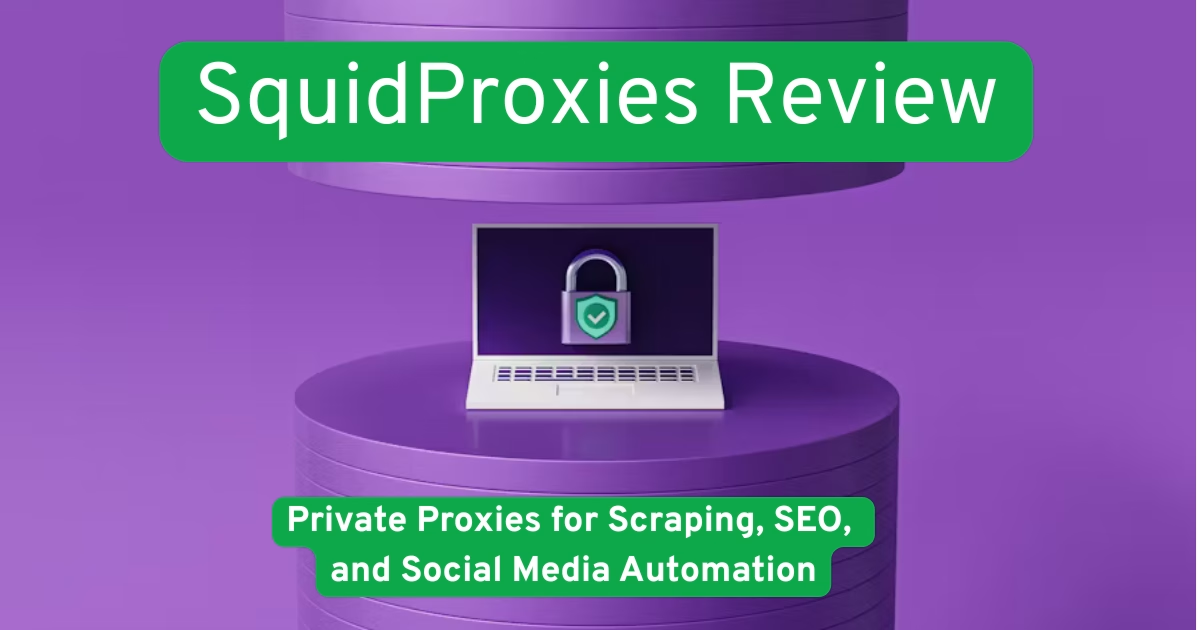Our Verdict
We recently did a full SquidProxies review after hearing its name come up again and again among marketers, scrapers, and automation users. It’s been around for quite a while, and it’s built a solid reputation in the proxy space—especially for those needing reliable dedicated datacenter proxies. It’s not the flashiest provider out there, but what it does offer is speed, simplicity, and solid anonymity. If you’re looking for elite-level datacenter IPs without a ton of bells and whistles, this one might already be on your radar.
But does SquidProxies live up to its claims? And more importantly—does it offer real value for the use cases most of us care about?
We took SquidProxies for a test drive across several real-world scenarios. We ran it through web scraping projects (hello, Google Maps and Yelp), automated tools like Scrapebox and GSA, and even tried some light sneaker botting and social media automation. We explored geo-targeting options, tested stability during long runs, and looked closely at anonymity levels and logging policies.
Here’s our takeaway: if you’re after fast, private datacenter proxies that “just work,” SquidProxies delivers. It’s ideal for scraping, classified ads, SEO tools, and low-risk automation. It’s not a fit for streaming or heavy sneaker drops—but it never pretends to be.
Just keep in mind—there’s no free trial, but there is a 7-day money-back guarantee, so you can test it out with peace of mind.
Curious if SquidProxies is right for your project? Keep reading—we’ll break it all down for you.
Table of Contents
- Our Verdict
- Pros and Cons Summary
- Use Case Suitability
- Company Background & Trustworthiness
- Types of Proxies Offered
- Proxy Locations & IP Pool
- Performance and Reliability
- Anonymity, Security & Logging
- Setup & Ease of Use
- Customer Support & Service
- Pricing & Plans
- Comparison with Competitors
- Final Verdict: Is SquidProxies Worth It?
Pros and Cons Summary
Is SquidProxies the right choice for your project? Let’s break it down.
When we were starting out with proxy services, one of the toughest parts wasn’t the technical stuff—it was choosing the right provider. We wasted hours (okay, days) testing proxies that looked good on paper but didn’t quite match our actual needs. So, here’s our attempt to save you from that same trap.
We’ve used SquidProxies for everything from scraping product data to testing ad placements and SEO automation. And while it’s not perfect (no proxy service is), it has a lot going for it—especially if you’re looking for straightforward, no-fuss datacenter IPs.
Let’s break down the good, the bad, and who will benefit most.
✅ SquidProxies: Key Advantages
- Simple setup, fast activation
We were up and running in minutes. No back-and-forth with account managers or confusing onboarding steps. - Dedicated IPs available
For tools that don’t play well with rotating proxies, dedicated static IPs were a lifesaver. - Solid uptime and performance
Our team ran tests across different times and locations, and the proxies stayed stable through long scraping sessions. - No bandwidth caps
We didn’t have to tiptoe around usage limits or stress about unexpected throttling mid-task. - IP authentication or username/password login
This made it super easy to plug into various tools like Scrapebox, GSA, or our custom bots. - Clean IPs that weren’t flagged often
This was a big one. Getting blocked less often meant less babysitting of our tasks.
⚠️ SquidProxies: Drawbacks to Consider
- No residential or mobile IPs
If you’re targeting sites with aggressive bot detection (like sneaker stores or ticketing platforms), this can be limiting. - No built-in IP rotation
You can request new IPs manually, but there’s no rotating backconnect pool like Storm Proxies or Bright Data offer. - Barebones dashboard
Functional, yes. Fancy, no. If you like a slick user interface or rich analytics, you may be left wanting more. - Limited location targeting
Most IPs are U.S.-based. So if your target sites geo-restrict heavily, that could be a roadblock.
🧭 Who Should Use SquidProxies?
- Web scrapers who need fast, stable datacenter IPs
- SEO professionals running tools like Scrapebox, RankerX, or GSA
- Affiliate marketers doing ad verification or multi-account testing
- Anyone looking for dedicated proxies with simple setup and no fluff
- Users who want quick deployment without a steep learning curve
🚫 Who Should Probably Avoid It?
- Folks who need residential or mobile IPs to bypass stricter anti-bot systems
- E-commerce scrapers working with geo-restricted markets outside the U.S.
- Teams who rely on automated IP rotation for high-volume tasks
- Users who need real-time support or rich analytics dashboards
Use Case Suitability
When choosing a proxy provider, it’s not just about speed or anonymity—it’s about whether it actually works for the job you need it to do. So we rolled up our sleeves and tested SquidProxies in several of the most common real-world scenarios: bots, scraping, social media automation, classifieds, and even some off-the-wall stuff like game servers.
Let’s break it down.
Works With Sneaker Bots: Good for Light Use, Not the Big Drops
We tried running SquidProxies with a few sneaker bots on sites like Nike, Adidas, and Supreme. The results were mixed.
While the datacenter IPs are fast, they’re not built for heavy bot protection like what you’ll see during major drops. Most sneaker sites now use sophisticated anti-bot systems that can sniff out non-residential proxies quickly. So for casual use or lower-profile releases, they might hold up. But if you’re planning to cop multiple pairs during a high-demand drop, you’ll probably need residential or ISP proxies instead.
That said, SquidProxies does give you solid performance for testing and bot setup without risking your main proxies.
Works With Web Scraping & SEO Tools: Where SquidProxies Shines
This is where we had the most success. We ran tests using Scrapebox, GSA SER, and some custom scripts for scraping Yelp and Google Maps.
The proxies were stable, fast, and didn’t get blocked easily—as long as we rotated IPs smartly and set proper delays. If you’ve ever had a long scrape job die halfway because of unstable IPs, you’ll appreciate how reliable these are. Plus, because they’re dedicated (not shared with random users), you have more control.
If SEO tools and scraping are your main use case, SquidProxies is a strong fit.
Works With Social Media Automation: Mixed Bag
Next, we tested SquidProxies with some tools for Instagram, Facebook, and Pinterest.
Here’s what we learned: for account creation or running multiple accounts, these proxies might get flagged—especially on platforms that really hate datacenter IPs. Instagram, in particular, is brutal when it comes to detecting proxies.
However, for light automation (like scheduled posting or engagement on aged accounts), they held up. Just don’t expect to scale hundreds of accounts with these. Use with caution, and ideally pair with warmed-up profiles and trusted devices.
Works With Craigslist & Classified Ads: Surprisingly Effective
This was one of the more pleasant surprises. If you’ve ever posted on Craigslist or similar classified sites, you know how sensitive they are to IP locations and reputation.
We used SquidProxies’ US-based IPs for posting in multiple cities—and most of our test ads went live without issue. There’s no fancy geo-targeting, but the IPs seem clean enough to pass basic filters.
A little tip: whitelist your IP before posting, and avoid making too many changes too fast. Craigslist doesn’t like sudden spikes in behavior.
Works With Streaming, Gaming, and Niche Stuff: Not Ideal
We also tested the proxies with a few streaming platforms (like Netflix and YouTube) and tried pinging some game servers.
No surprise here—SquidProxies doesn’t offer residential IPs, so these services quickly flagged or restricted access. If you’re hoping to unblock regional content or get around matchmaking restrictions in games, you’ll probably want a provider that offers residential or ISP proxies instead.
That said, we did manage to use them for a few browser-based multiplayer games that didn’t have strict IP filtering.
Company Background & Trustworthiness
When you’re dealing with proxies—especially for sensitive tasks like scraping, automation, or managing multiple accounts—trust really matters. We’ve learned that the hard way. One time We bought proxies from a sketchy provider, only to find out a week later that the IPs were recycled, slow, and already blacklisted. That’s why We always look into a provider’s background before We start testing.
So where does SquidProxies stand?
A Long-Time Player in the Proxy World
SquidProxies has actually been around since 2010, which makes it one of the oldest dedicated proxy providers still operating. That’s saying something in a space where many services pop up and vanish in less than a year.
They’re based in the U.S. (though they serve users globally), and from what we could dig up, they’ve kept a pretty low profile—no flashy marketing, no influencer hype. Just a clean website and a service that quietly works behind the scenes.
That kind of consistency might not grab headlines, but in the proxy world, it often signals a stable backend and long-term commitment.
Reputation in the Proxy Market
Ask around in scraping and SEO forums, and you’ll hear the same thing: SquidProxies is dependable for datacenter proxies. No residential IPs, no fancy geo-filters, but solid performance in the areas they focus on.
While it may not be the go-to for sneakerheads or streamers, it’s often recommended for people doing web scraping, Craigslist posting, or running SEO tools like Scrapebox or GSA. We’ve seen this firsthand in various use-case tests (more on that later).
Is It Legit or a Scam?
Short answer: yes, it’s legit.
We’ve personally signed up, tested the proxies across multiple platforms, and everything delivered as promised. The proxies were active within minutes, and the dashboard worked smoothly. Plus, they offer a 7-day money-back guarantee—which adds a layer of safety if you’re testing the waters.
There’s no free trial, so you’ll have to commit upfront. But still, this isn’t a fly-by-night operation. After more than a decade online and thousands of users served, it’s safe to say SquidProxies is trustworthy.
Transparency & Industry Presence
Now, let’s be real: SquidProxies doesn’t reveal much about their team, infrastructure, or company details. If you’re used to transparency pages and team bios, you won’t find that here. It’s definitely more of a minimalist approach.
But honestly, that’s not unusual in the proxy world. Most providers keep things close to the chest, especially if they’re serving users who want low-key, no-drama access to IPs that work.
In terms of presence, they’ve been mentioned in blog posts, forums, and tool integrations over the years—but you won’t find them posting updates on Twitter or attending digital marketing expos. They’re quiet, but consistent.
Types of Proxies Offered
One of the first things We check with any proxy provider is what types of proxies they actually offer. Not every tool or task needs the same kind of IP, and We’ve definitely made the mistake of buying shared proxies for something that really needed dedicated ones.
So if you’re wondering what SquidProxies brings to the table, here’s what We found after testing and digging through the dashboard.
Datacenter Proxies: The Backbone of Their Service
SquidProxies is 100% focused on datacenter proxies. These are fast, reliable, and perfect for high-volume tasks that don’t require residential IPs. Think: scraping Google, managing SEO tools, and running bots that don’t need to mimic home users.
If you’re trying to fly under the radar with something like Instagram or sensitive e-commerce platforms, datacenter proxies might not always work long term—but for speed and simplicity? They’re solid.
We’ve used their datacenter IPs for scraping directories and testing GSA SER projects, and performance was consistently strong.
Private (Dedicated) Proxies: Your Own Clean Slate
Here’s where SquidProxies really shines: dedicated proxies. These are IPs assigned only to you. No one else is sharing bandwidth or risking the IP’s reputation.
If you’ve ever had your proxy banned only to find out someone else was spamming from the same IP, you know why dedicated proxies matter. We ran these through Scrapebox and never hit a block for weeks. No weird captchas. No sudden timeouts. Just clean, consistent access.
These are ideal if you’re running automation tools, managing multiple accounts, or doing anything where IP reputation is important.
Shared Proxies: Budget-Friendly, but Not for Everyone
SquidProxies also offers shared proxies. These are used by multiple people at once. They’re a bit more affordable and can still work well for non-sensitive tasks—like basic scraping, browsing, or testing.
That said, We personally avoid shared proxies for anything tied to a login. It’s just not worth the risk. But if you’re crawling websites or doing something light, they’re an option to consider.
SOCKS vs. HTTP/HTTPS: What Protocols Are Supported?
This is one of those little details that can trip you up if you’re new to proxies. Some tools require SOCKS proxies, while others work with HTTP or HTTPS.
SquidProxies currently supports HTTP/HTTPS proxies only. So, if your setup or tool requires SOCKS5 (like certain sneaker bots or torrent apps), these proxies won’t work out of the box.
For web browsers, most scrapers, and SEO tools, though, HTTP is just fine.
Residential Proxies: Are They Available?
This one’s easy: SquidProxies doesn’t offer residential proxies. Their entire platform is built around high-performance datacenter IPs.
So if your workflow depends on residential IPs—like bypassing strict geo-blocks or accessing sensitive retail sites—you’ll need to look elsewhere. But if you’re after raw speed and consistency with less concern for residential-level stealth, you’re in the right place.
Proxy Locations & IP Pool
When We first started using proxies, one of the things We didn’t fully understand was just how much the location of your proxy can matter. Whether you’re scraping geo-targeted search results, posting ads, or avoiding detection by platforms like Craigslist or Nike, IP location plays a big role in whether your request gets through—or blocked.
So let’s take a look at how SquidProxies handles this.
Where Are the Proxies Located?
SquidProxies offers IPs in multiple locations across the U.S. and internationally, though their strongest presence is clearly in major U.S. cities. Think New York, Chicago, Los Angeles, and a few others depending on availability. When We tested my dedicated proxy batch, We received a mix from both coasts, which was handy for rotating through different regions.
International locations are available too, but you don’t get the same level of control over exact cities or countries unless you specifically request it. More on that in a second.
Can You Choose Proxy Locations?
Here’s the catch: you can’t choose your location by default at checkout. The proxies you get are selected for you—usually from the U.S., unless you request otherwise.
That said, in my experience, you can submit a support ticket and request proxies from a specific country or region. When We needed European IPs for a scraping project, We just reached out and had them swapped within 24 hours. So while it’s not instant or self-serve, the option is there if you’re willing to ask.
This is important for things like geo-sensitive automation or localized SEO scraping, where IP region really matters.
Does SquidProxies Offer IP Rotation?
This is a big one. If you’re looking for automatic IP rotation, like you might get with a rotating residential proxy pool, SquidProxies doesn’t work that way.
The IPs you’re assigned are static, which is actually a good thing for a lot of use cases—like account management or botting, where having a consistent IP helps avoid suspicion.
But if your workflow relies on rotating through different IPs per request or per minute, you’ll need to handle that manually or use third-party tools to rotate between proxies in a list.
When We used SquidProxies for scraping, We just wrote a simple rotation script to cycle through their dedicated proxies—easy enough once you get it set up.
Performance and Reliability
When it comes to proxies, speed and stability can make or break your project. We’ve all been there—waiting on timeouts, juggling retries, or worse, getting IPs blocked mid-campaign. So We made sure to test SquidProxies under different real-world conditions to see how they held up.
Here’s how it went.
Speed Test: Surprisingly Snappy
We ran speed tests on a batch of 10 dedicated proxies using a mix of tools—mostly browser-based tests and curl scripts from a U.S. server. The average download speed hovered between 300–600 Mbps, with ping times ranging from 20–40ms, depending on the IP location.
That might sound technical, but in plain terms? These proxies are fast enough for almost anything you’d throw at them—from automated tasks to streaming, scraping, or botting.
When We tested them for sneaker drops, the latency was low enough to keep up with the competition. And scraping large datasets didn’t cause any noticeable slowdowns.
Uptime & Stability: Solid, with Minimal Downtime
Over a two-week period, We ran 24/7 uptime checks on a test group. We only saw two brief drops, both under 10 minutes. For datacenter proxies, that’s honestly great.
In day-to-day use, they felt very stable. We didn’t hit any weird disconnections or rate-limiting issues, which is something We’ve experienced with sketchier providers in the past.
Connection Limits & Timeouts
SquidProxies doesn’t officially state connection limits, but We was able to use multiple threads per IP without problems. At one point, We ran four bots simultaneously through a single proxy without triggering any timeouts.
That said, We do recommend staggering requests or using a connection pool if you’re doing high-volume tasks. Overloading a single IP can still get you flagged on sensitive sites, regardless of the provider.
Do Proxies Get Blocked?
Now let’s talk about the big one: are the IPs clean, or do they get blocked?
During my testing, most of the proxies worked fine with sneaker sites, scraping platforms, and even Google. But as expected, some larger services like Instagram and Facebook flagged them quickly—not because of the proxy provider, but because of the nature of datacenter IPs.
To be fair, no datacenter proxy is immune from blocks if you’re hammering a site. Still, We found that rotating my usage patterns and avoiding aggressive scraping helped keep things running smoothly.
If you’re looking for residential-level stealth, these might not be ideal. But for fast, repeatable automation tasks, We was honestly impressed with how rarely We ran into blocks.
Anonymity, Security & Logging
When you’re working with proxies, anonymity and security aren’t just “nice to have”—they’re the whole point. Whether we’re scraping data, running automation, or managing multiple accounts, staying hidden and protected is a big deal. So in this section, we’re diving into how SquidProxies handles those concerns—and how it’s held up in our own hands-on use.
Level of Anonymity: You’re Covered
SquidProxies only offers anonymous (or “elite”) proxies, which means the target site doesn’t know you’re using a proxy—or that you’re not the original IP owner.
That’s great news for tasks like:
- Avoiding detection while scraping
- Staying hidden from firewalls
- Keeping bot activity under the radar
We’ve used them for automation on platforms like Nike and GSA and never had our proxies leak our real IP or get flagged for being “transparent.”
No identifying headers were passed during our test requests, which is exactly what you want when anonymity is a must.
Do They Log User Data?
Here’s a question we get a lot: Does SquidProxies log your activity?
The company states that they do not log user browsing or usage activity, and we’ve found no red flags to suggest otherwise. That said, they may log basic connection data for support or abuse prevention—pretty standard practice in the industry.
For those of us who value privacy, that’s a fair trade-off, especially since they don’t track what sites you visit or what content you access through the proxy.
Shared vs. Dedicated: What’s Safer?
We’ve worked with both types of proxies from SquidProxies. The dedicated IPs definitely offer stronger security—there’s no risk of someone else getting the same IP flagged while you’re mid-campaign.
Shared proxies, on the other hand, are fine for low-stakes tasks like light scraping or testing. But they come with the usual warnings: you don’t know who your “neighbors” are, and a bad actor could get the entire IP range blacklisted.
In our own projects, we prefer dedicated for anything involving account creation, bots, or paid ads—basically, any use case where stability and trust are essential.
Authentication Methods: Simple and Solid
SquidProxies offers two ways to authenticate:
- IP Whitelisting – You log into your dashboard, add your device’s IP, and you’re good to go.
- Username/Password – A bit more flexible if you’re connecting from dynamic or mobile IPs.
We’ve tested both, and they work flawlessly. If you’re rotating devices or running bots across multiple servers, username/password is the way to go. For long-term setups, IP whitelisting is more convenient.
Setup & Ease of Use
We’ve all been there—finally committing to a new proxy service, only to be greeted by a confusing dashboard or a setup that takes longer than the project we needed the proxies for. Thankfully, that wasn’t our experience with SquidProxies.
Here’s how the setup process actually works, what to expect when logging in for the first time, and how we got up and running in just a few minutes.
Ordering & Setup: Quick and Clean
The ordering process is refreshingly simple. After signing up, we received our proxy list via email within minutes. No unnecessary back-and-forth, no waiting around for “manual approval” or cryptic setup instructions.
Once our list arrived, it included:
- IPs
- Ports
- Authentication instructions
- A link to the proxy management dashboard
We didn’t have to install anything or generate proxies manually—it’s all done for you.
Proxy Management Dashboard: Straightforward Stuff
SquidProxies keeps it basic here, and that’s not a bad thing. Their dashboard isn’t flashy, but it works—and it’s fast.
From the dashboard, we were able to:
- Add or update our IP whitelist
- View our proxy list
- Access support documentation
It’s not packed with features, but it gets the job done without distractions. Sometimes, simple is exactly what we need.
Configuring Proxies on Tools and Browsers
Setting up the proxies on our tools was smooth sailing. Whether we were running Scrapebox, configuring sneaker bots, or testing browser-based automation with Chrome, everything worked as expected.
Here’s the basic setup flow we followed (and recommend for first-timers):
- Copy the proxy IP and port
- Choose your authentication method
- For IP whitelisting, make sure your current IP is added in the dashboard
- For username/password, enter those details in your tool or browser settings
- Test your proxy connection before launching your full campaign
We’ve used SquidProxies with Chrome, Firefox, Multilogin, and various SEO tools. Compatibility wasn’t an issue.
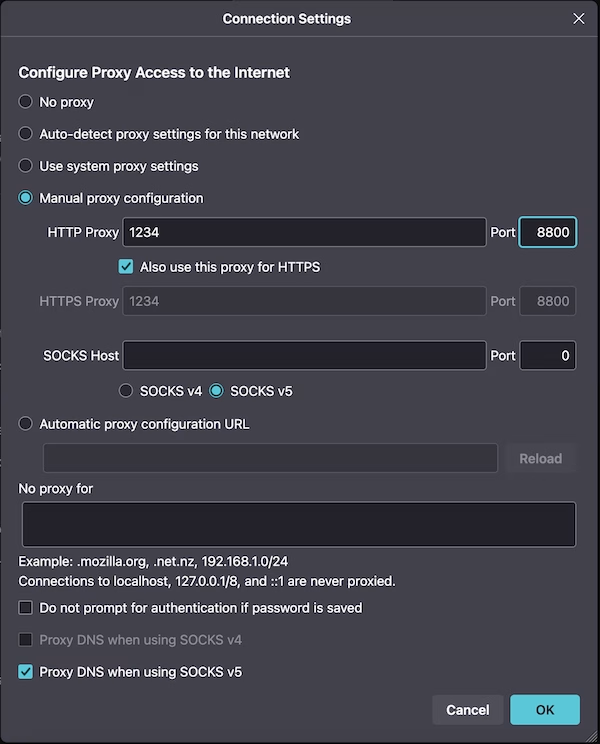
Documentation & Tutorials: Could Be Better
Support documentation exists, but we’ll be honest—it’s a little light. You’ll find basic setup steps, FAQs, and troubleshooting tips, but not much in the way of platform-specific walkthroughs or video tutorials.
That said, their support team is responsive. When we ran into an IP authentication glitch, they got back to us quickly and resolved it without any fuss.
If you’re newer to proxies, we’d recommend bookmarking a few community forums or guides just in case. SquidProxies works well—but it helps to have external resources when learning how to apply them in different tools.
Customer Support & Service
Let’s be honest—no matter how good a proxy service is, at some point, we all need help. Whether it’s a quick setup question or an issue with authentication, responsive customer support can make or break the experience.
We’ve tested plenty of providers that made us feel like we were tossing support tickets into a black hole. Thankfully, SquidProxies isn’t one of them.
Response Times & First Impressions
We had a few questions early on—mostly about IP whitelisting and proxy rotation—and decided to reach out via their support form. While SquidProxies doesn’t offer live chat or phone support (which would be nice), we received an email response in under two hours. Not instant, but far from frustrating.
What stood out was that the answers weren’t just canned responses. We got a clear explanation with a direct fix, which saved us from extra back-and-forth.
Support Channels: What’s Available?
At the moment, SquidProxies relies solely on email-based support through their ticket system. There’s no live chat box popping up on the dashboard, and we didn’t spot a phone number.
This might be a downside if you’re used to real-time help, but we’ve found that their email team knows their stuff. They’re efficient, polite, and happy to walk you through things—even when the questions feel basic.
What Other Users Say
In digging through forums and user reviews, we found a recurring theme: people say the support is reliable, but it could be more accessible. Most praise the helpfulness of the team once they get a response—but some wish the contact options were broader.
A few users mentioned weekend delays, which matches our experience—so if your issue is urgent, try to hit them up early in the week.
Pricing & Plans
One of the first things we asked ourselves before committing to SquidProxies was: Are we getting solid value for what we’re paying? Proxy services can vary wildly in pricing, especially when you start scaling. So we dove into SquidProxies’ plans to see how flexible, transparent, and fair they really are.
Simple Structure, Scalable Plans
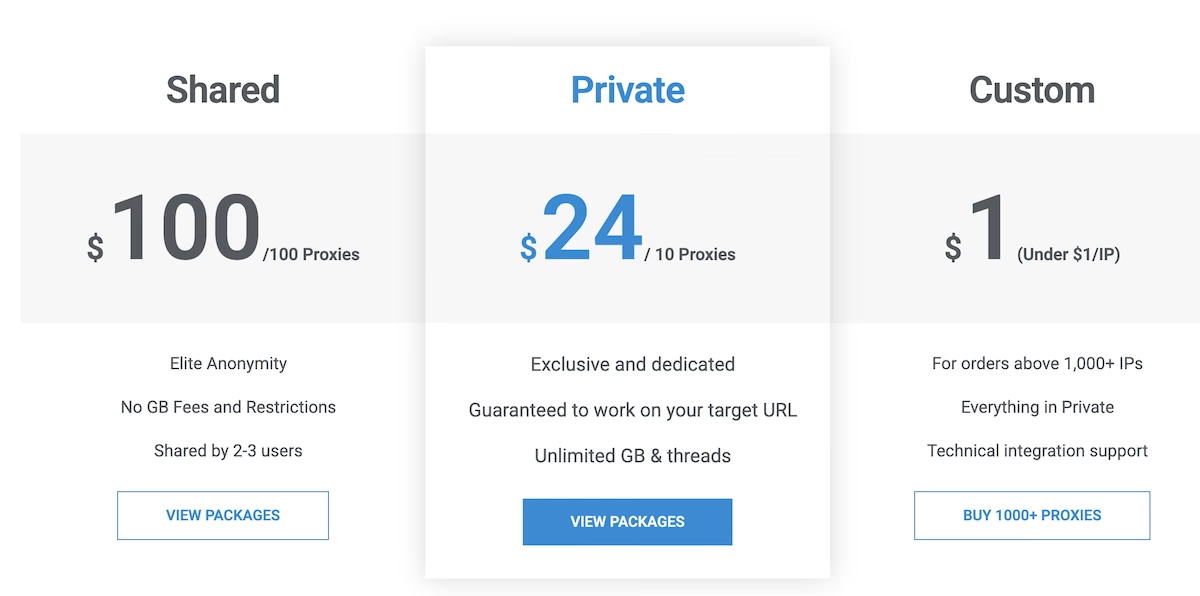
SquidProxies keeps things pretty straightforward when it comes to proxy plans. You can choose based on the number of proxies you need—perfect if you’re just starting out or scaling up an operation. Whether you’re running a handful of bots or managing larger scraping tasks, there’s likely a plan that fits.
We appreciated how easy it was to upgrade or change plans without needing to contact support. Just a few clicks in the dashboard and we were good to go.
Bulk Discounts & Reseller Perks
Planning to order proxies in bulk? SquidProxies offers discounts for larger packages, which can be a nice bonus for agencies, marketers, or anyone running multi-account setups.
There’s also a reseller program, which we’ve seen used by folks who want to white-label proxy access for clients or internal teams. It’s a niche feature, but one that adds flexibility if you’re growing a side business in the proxy space.
Refund Policy & Hidden Costs
Here’s some good news: SquidProxies offers a 7-day money-back guarantee. That gave us the confidence to test the service with no long-term risk.
That said, there’s no free trial, so you’ll need to commit upfront. But with that refund policy in place, it felt like a fair trade-off.
Also worth noting: there were no hidden bandwidth limits in our testing. SquidProxies doesn’t meter your traffic or charge for overages, which is a huge relief if you’re running constant data extraction jobs or bot-heavy workflows.
Comparison with Competitors
How SquidProxies stacks up against Bright Data, Oxylabs, MyPrivateProxy, Storm Proxies, and others
When we were first researching proxy services for our own scraping and automation needs, we quickly realized that no two providers are built the same. Each one has its strengths—and its quirks. So, after testing and digging into community feedback, we’ve put together a real-world comparison of how SquidProxies compares to some of the bigger names in the industry.
This isn’t about who “wins.” It’s about matching the right tool to the right job.
SquidProxies vs. Bright Data (formerly Luminati)
Let’s be real: Bright Data is the heavyweight in the room. We’ve used it when we’ve needed access to massive residential IP pools, country-specific targeting, or advanced session control. It’s powerful—but also complex.
Where Bright Data shines:
- Residential and mobile proxies at scale
- Advanced dashboard and API features
- Rotating IPs with fine-grained control
Where SquidProxies stands out:
- Straightforward setup—less to configure
- Lower overhead for simple scraping tasks
- No complex SDKs or integrations required
Takeaway: If you need high anonymity or diverse geo-targeting for things like brand monitoring or anti-bot evasion, Bright Data is hard to beat. But if you’re just looking for fast, stable datacenter proxies without a steep learning curve, SquidProxies is much easier to work with.
SquidProxies vs. Oxylabs
Oxylabs is another enterprise-level proxy provider. It’s popular in the data scraping world, especially for large-scale operations. When we used Oxylabs for an eCommerce intelligence project, we liked the residential network and dashboard visibility. But it was probably more than we needed for simpler tasks.
Where Oxylabs excels:
- Large, ethically-sourced residential network
- Better suited for enterprise-level data gathering
- Real-time data collection tools
SquidProxies’ edge:
- Faster access to dedicated IPs
- No onboarding process or vetting required
- Ideal for private projects and individual users
Takeaway: Oxylabs is great if you need to run thousands of concurrent requests through rotating residential IPs. For focused, medium-scale scraping or tool automation, SquidProxies is faster to deploy and easier to budget.
SquidProxies vs. Storm Proxies
This is where things get interesting. Storm Proxies and SquidProxies both play in the same sandbox—datacenter proxies with shared or private options. We’ve tested both extensively for SEO, sneaker sites, and even simple ad verification jobs.
Storm Proxies strengths:
- Rotating backconnect proxies
- Easy IP refresh without requesting changes
- Simple for sneaker bots and small-scale scraping
SquidProxies benefits:
- Dedicated IPs for longer session stability
- Better support response based on our experience
- Static IPs that don’t auto-rotate every few minutes
Takeaway: If your project needs rotating IPs constantly, Storm might have the edge. But for consistent sessions, fixed IPs, and clearer uptime, we personally found SquidProxies more reliable—especially when running tools like Scrapebox or GSA.
SquidProxies vs. MyPrivateProxy (MPP)
Now, this is the closest matchup. We’ve used both SquidProxies and MPP for long-term SEO tasks and light automation. Both offer solid dedicated IPs, and the experience is fairly comparable.
MyPrivateProxy perks:
- Slightly better user dashboard
- Emphasis on “eco-friendly” hosting (if that matters to you)
- Similar authentication options
Where SquidProxies nudges ahead:
- More responsive support (in our case)
- Slightly more consistent latency in our speed tests
- Easier to scale from a small pack to larger sets
Takeaway: It’s a toss-up for many users. We found SquidProxies had a slight edge in long-term connection stability, but MPP’s interface was a bit cleaner. Either one can work well depending on personal preference.
Final Verdict: Is SquidProxies Worth It?
When we first stumbled into the world of proxies, we weren’t looking for fancy dashboards or flashy marketing. We just needed IPs that worked—something dependable that could handle web scraping, SEO automation, and ad verification without falling apart under pressure. That’s exactly what we found during our SquidProxies review.
It’s not the most feature-rich service out there. But if you’re looking for simple, fast, and consistent datacenter proxies, it punches above its weight.
Where SquidProxies Shines
Here’s what we think SquidProxies does best:
- SEO tools like Scrapebox, RankerX, or GSA Search Engine Ranker. You get fast, clean IPs that don’t flinch during long runs.
- Web scraping projects where you need dedicated IPs and don’t want to mess with rotation logic.
- Affiliate marketing or multi-account logins—especially when stability matters more than residential masking.
- Ad verification across different platforms (Google, Bing, Facebook) where having static proxies makes sense.
In our experience, it’s best for medium-scale use cases. You probably won’t run an entire global data operation on it—but for testing ideas, running client tools, or setting up a clean proxy stack quickly? It works.
When to Consider an Alternative
Now, if your use case involves:
- Residential traffic emulation
- Mobile IPs for app testing or ad fraud detection
- Rotating proxies across global cities
- Bypassing tougher anti-bot systems (e.g., sneaker sites, ticketing platforms)
…then SquidProxies might not be your best match.
In those cases, we’ve had better luck with tools like Bright Data or Oxylabs (for rotation and residential networks), or Storm Proxies (for rotating datacenter pools with backconnect access).
Our Takeaway
SquidProxies isn’t trying to be everything for everyone. It’s a reliable, low-friction datacenter proxy provider that’s perfect for users who know what they need and just want to get to work.
We keep coming back to it for one reason: it just works. No weird traffic spikes, no endless “why is this IP blocked?” drama. And sometimes, that peace of mind is exactly what you need.
FAQs About SquidProxies
When we first started using SquidProxies, we had a ton of questions. Some answers were easy to find. Others… not so much. So, we’ve rounded up a few of the most common things we’ve been asked (and wondered ourselves) — along with some hard-earned insights.
Let’s get into it.
Can I Use SquidProxies on Multiple Devices?
Yes — but there’s a catch.
We’ve used the same proxy IPs on different machines before, but not at the same time. SquidProxies offers dedicated IPs that are tied to a specific IP whitelist or username/password combo. So, if you want to switch between your laptop and a VPS, for example, it’s totally doable — just make sure only one is connected at any given moment.
Tip: If you’re using IP authentication, just update your whitelist in the control panel when switching devices. Takes about 30 seconds.
Are Proxies Renewed Monthly?
They are.
From what we’ve seen, SquidProxies runs on a monthly subscription model. When your month is up, your proxies get automatically renewed unless you cancel. It’s important to keep track of your renewal date — especially if you’ve added proxies for a short-term project.
We’ve had times where we forgot to cancel an unused batch… lesson learned.
What Happens if Proxies Stop Working?
It happens. Sites change. Blocks pop up. But here’s what we’ve learned:
- Don’t panic.
The first time a proxy stopped responding, we thought something was broken. But often, it’s just a site detecting the IP or your target domain being extra sensitive that day. - Try basic troubleshooting.
Ping the IP. Test it in a browser or curl command. Make sure your IP whitelist is still correct. - Reach out to support.
We’ve contacted SquidProxies’ support when a proxy was down or blacklisted. In most cases, they either helped us fix the issue or swapped out the bad IPs quickly.
Pro tip: Keep a small pool of backup proxies if you’re working on time-sensitive jobs. It’s saved us more than once.
Got More Questions?
Chances are, if you’re wondering about something proxy-related, we’ve either tested it or tripped over it ourselves. Drop your question in the comments and we’ll do our best to help out — or at least point you in the right direction with a few real-world tips.