Our Verdict on MobileHop: Fast Mobile Proxies with Real Muscle — But Is It the Right Fit?
This MobileHop review takes a closer look at a service that has quietly built a name for itself in the mobile proxy world, especially among power users who care about speed, reliability, and staying under the radar. Known for its rotating 4G/5G mobile IPs sourced from major U.S. carriers like Verizon and AT&T, it promises high-performance proxies that are ideal for social media automation, sneaker bots, and scraping platforms that usually hate proxies. Sounds promising, right? But the big question is — does it live up to the hype?
We got curious and decided to test it ourselves. Over a few weeks, we ran it through real-world tasks: scheduling posts across Instagram and TikTok, scraping localized content from search engines, and running bots during a sneaker drop. We even tested geo-targeting accuracy and how easily it bypassed blocks on sites like Craigslist and Facebook. No lab tests here — just real tasks, real results.
What stood out? The IPs were impressively clean. We didn’t hit the usual CAPTCHAs or account lockouts. The rotation was smooth, and the speeds held up even under load. It’s clear MobileHop is built for heavy, sustained usage — not just occasional tasks.
There’s no free trial, but you can request a refund within a short window if things don’t work out. If you’re serious about mobile proxies and need dependable performance across platforms, MobileHop is absolutely worth considering.
Table of Contents
- Our Verdict
- Pros and Cons
- Who Should Use MobileHop?
- Use Cases
- What Is MobileHop.com?
- Is MobileHop Legit and Trustworthy?
- Key Features and Functionality
- Performance and Reliability
- Plans and Pricing
- Ease of Use
- Customer Support
- Payment and Billing
- Final Verdict
- FAQs
Pros and Cons of Using MobileHop
When we first started testing MobileHop.com, we weren’t expecting to be surprised. We’ve tested dozens of proxy services over the years—some good, some sketchy, and some that crashed after 10 minutes. But MobileHop brought a few things to the table that actually impressed us, especially for use cases like social media automation and mobile-focused scraping.
Let’s break it all down—what we love, what’s workable, and where it still needs improvement.
✅ What We Like About MobileHop
Real U.S. 4G/5G Mobile IPs
This is the core of what makes MobileHop valuable. These aren’t just random datacenter proxies dressed up to look residential. You’re getting actual SIM-based mobile connections—which means you’re working with IPs that are incredibly difficult for websites to block or flag.
We tested these on platforms like Instagram, TikTok, and even a few geo-fenced ad systems. No bans. No CAPTCHAs. Just clean, trustworthy mobile fingerprints.
Fast Speeds and High Uptime
If you’ve ever worked with slow or unreliable proxies, you know how quickly your workflows can grind to a halt. Fortunately, MobileHop gave us solid uptime and noticeably faster speeds than many residential proxy providers we’ve used. This made a huge difference when we were running scraping tasks that relied on quick response times—or when automating multiple accounts in parallel.
No one likes restarting tasks because a proxy timed out. We didn’t have to.
Flexible Rotation and Sticky Options
One of the most useful features we found was the ability to control how your proxy rotates. You can let it rotate on a timer, or you can trigger it manually—super handy when you’re trying to stay logged into one account for 20+ minutes and don’t want your IP changing mid-session.
Plus, the sticky sessions gave us a predictable environment for running scripts that needed to stay put for a while.
Strong Anti-Bot Evasion
We put MobileHop through the wringer with platforms that are notoriously strict: Google, Instagram, TikTok, and even some high-demand sneaker sites. Not once did we see the dreaded “unusual activity” warning that usually signals a flagged IP.
This kind of stealth is why mobile proxies exist in the first place—and MobileHop does it well.
High Concurrency Support
If you’re managing dozens of threads or accounts at once, this one’s for you. MobileHop handled high concurrency smoothly, which means you can scale up without hitting frustrating limits. We tested it with multiple threads running automation tools simultaneously—and everything ran as expected.
It’s the kind of performance you need if you’re serious about scraping or automation.
Easy Setup and Active Discord Support
Getting started was refreshingly simple. The dashboard’s clean, the setup instructions are clear, and they don’t drown you in jargon. What we really liked, though, was their Discord community. We popped in with a question and got a helpful answer in less than an hour.
It’s not every day you find a provider where actual users and staff hang out and troubleshoot together.
❌ Where MobileHop Could Improve
No Free Trial or Refund Guarantee
This one stings a little, especially for first-timers. It’s hard to fully commit to a service without testing it first, and MobileHop currently doesn’t offer a free trial or clear refund policy. We took the leap based on recommendations, but if you’re brand new to proxies, this could be a blocker.
We’d love to see a limited demo option—or even a one-day trial—to help users test compatibility before diving in.
U.S.-Only IPs
For many use cases, U.S. mobile IPs are all you need. But if you’re targeting international traffic or running ad campaigns in Europe or Asia, MobileHop won’t work out of the box. They’re U.S.-only, and there’s no current support for other regions.
We worked around this by combining it with another global residential provider—but it would be great to see future expansion.
Limited Public Documentation
The setup guide works for basic use, but when we wanted to dig into more technical options—like fine-tuning API integration or customizing rotation via script—the documentation came up short. If you’re a power user or like things deeply documented, expect to do some trial and error (or lean on the Discord for help).
Low Visibility on Mainstream Review Sites
We noticed MobileHop doesn’t show up on many of the larger proxy review platforms. That doesn’t mean it’s not legit—it just means it’s still under the radar compared to names like Bright Data or Soax. Most of the real conversations about it happen in private Discord servers or niche forums.
This can make it harder to find reliable user feedback if you’re doing early research. Again, it helps to join their Discord and talk directly with active users.
Who Should Use MobileHop?
When we first came across MobileHop, we were working on a campaign that needed clean, mobile IPs fast. Our regular residential proxies were getting flagged left and right—Instagram didn’t trust them, TikTok blocked login attempts, and scraping mobile-only sites? Forget it.
That’s when we realized: not all proxies are created equal. And MobileHop isn’t just another name in the crowd—it’s a tool with a specific purpose. But like any tool, it works best when used for the right job.
So… who should use MobileHop?
✅ Ideal for:
Automation Experts Needing Mobile Fingerprints
If you’re running bots or automation tools, especially on social platforms like Instagram, TikTok, or even dating apps, you’ve probably noticed how quickly residential or datacenter IPs get blocked. Mobile IPs give you that “real user” fingerprint that helps you stay under the radar.
We’ve used MobileHop to run dozens of Instagram sessions concurrently—no blocks, no issues. If stealth is your priority, you’re in the right place.
Scrapers Targeting Mobile-Only or Mobile-Optimized Sites
Some websites serve completely different content to mobile users. Others block desktop IPs outright. If your scraping projects depend on mobile versions of search engines, travel sites, or eCommerce platforms, using a mobile proxy is practically non-negotiable.
We once had a job pulling live pricing data that only appeared on mobile SERPs. Switched to MobileHop—and just like that, the data started flowing again.
Marketers Testing Mobile Ads or Offers
Mobile advertising is tricky. Geo-targeting, device profiling, IP reputation—it all plays a role in what creatives get served. If you’re trying to A/B test mobile ads or track how affiliate offers appear across U.S. states, MobileHop gives you real, carrier-grade IPs to see what your audience sees.
It’s like putting yourself in your users’ shoes—just with more control.
Developers Simulating Real U.S. User Behavior
Whether you’re QA testing an app, checking mobile redirects, or debugging a localized login flow, sometimes you just need to “be” a real U.S. mobile user for a minute. That’s exactly where MobileHop shines.
We’ve used it to simulate behavior across multiple U.S. states without spinning up physical test devices. It saved us hours.
❌ Not Ideal for:
Users Needing Residential Proxies or Static IPs
If you’re looking for long-term static IPs or residential nodes tied to physical Wi-Fi routers, this isn’t the service for you. MobileHop is mobile—designed for rotation and flexibility, not for static long-term use like account creation or business registration tasks.
Beginners Expecting a Free Trial or Ultra-Simplified UI
We won’t sugarcoat it—MobileHop is easy to set up once you understand proxies, but it doesn’t hold your hand. There’s no free trial, and the dashboard assumes you know what you’re doing. If you’re completely new to proxies, you might want to start elsewhere, then come back when you’re ready for something more robust.
International Businesses Needing Global IPs
MobileHop focuses entirely on the U.S. market. If you’re running ad campaigns in the EU, scraping Japanese retail sites, or testing apps in South America, you’ll need a provider with international coverage. (We pair MobileHop with a global residential proxy when needed—it’s a strong combo.)
Use Cases: Where MobileHop Really Shines (and Where It Doesn’t)
When we first got our hands on MobileHop, we weren’t looking for just another proxy service. We needed something that could handle mobile-first platforms, help us simulate U.S. mobile users, and bypass aggressive anti-bot systems that were making our usual setups useless.
It turns out—MobileHop is built for that exact kind of work. Below, we’ll walk through the use cases where it absolutely delivered… and a few where it didn’t.
✅ Works With Social Media Automation (TikTok, Instagram, Facebook)
Let’s start with the big one.
Social platforms have become incredibly smart at sniffing out automation. If you’re using datacenter or even basic residential IPs, you’ve probably seen messages like “Suspicious Login Attempt” or worse—permanent bans.
When we switched to MobileHop for our TikTok automation tests, login success rates went up almost immediately. Instagram accounts that were constantly getting flagged started behaving normally. Facebook session persistence improved too.
Why it works: Mobile IPs come from real carriers like Verizon or AT&T. These IPs look natural to social media platforms, which makes your automation tools blend in better. If you’re managing multiple accounts, running actions through Jarvee or Multilogin, or just doing repetitive tasks, this makes a huge difference.
✅ Works With Web Scraping (SERPs, Travel Data, eCommerce)
Here’s a scenario we know all too well: You’re scraping search results or flight data, and suddenly you’re hit with CAPTCHAs—or worse, blocks. The site knows you’re not a “real” user.
So we tested MobileHop on mobile versions of Google SERPs, Expedia, and a few U.S. eCommerce platforms.
What we found was that mobile IPs helped reduce detection and improve consistency, especially on pages that were throttling traffic based on device type or IP reputation. Because MobileHop proxies come from actual mobile carriers, scraping requests look like they’re coming from a real smartphone, not a script.
Pro tip: If you’re scraping mobile-optimized pages, using mobile proxies doesn’t just reduce bans—it can unlock content that never shows up on desktop.
✅ Works With Sneaker Bots (Nike, Adidas, Shopify)
Now let’s talk sneaker drops.
Whether you’re copping on SNKRS, Adidas Confirmed, or Shopify stores, proxy freshness and trustworthiness are everything. Static or reused IPs get rate-limited or banned instantly. We’ve burned through plenty of datacenter IPs this way.
With MobileHop, the dynamic rotation and clean mobile IPs helped avoid queues and blocks. And since their IPs rotate by request or timer, you can time your rotation to align with cart actions or page reloads—huge during checkout.
We won’t say it’s foolproof (no setup is), but we definitely got further along than with typical proxy setups.
✅ Works With Ad Verification & Affiliate Testing (U.S. Location Simulation)
Ever tried verifying if an ad shows in a certain region—only to realize your IP doesn’t match the location? We’ve been there.
MobileHop made geo-targeting tests easier for us because we could rotate through U.S. states and mobile carriers. This allowed us to simulate what a real user might see in New York versus Texas, on Verizon versus T-Mobile.
If you’re running affiliate offers or display ad checks, MobileHop helps you validate what’s live, where it’s showing, and how it behaves—without having to travel or beg a friend in another city to send screenshots.
✅ Works With Mobile App Testing (U.S. IP Simulation)
Some apps behave completely differently based on the IP and network conditions.
We used MobileHop when testing an Android app’s onboarding flow that was geo-restricted to U.S. mobile users. Standard VPNs didn’t cut it. But with MobileHop, we were able to simulate real U.S. mobile IP conditions and see what the app showed to new users across different states and carriers.
It also worked great for testing content personalization and ad targeting inside the app—something you just can’t do reliably with most residential or datacenter proxies.
🚫 Not Ideal for These Tasks
While MobileHop worked great in the areas above, there are a few cases where we wouldn’t recommend it:
❌ Static IP Hosting or Long-Term Session Use
MobileHop is built for rotation and stealth. It’s not designed to give you the same IP for days or weeks. So if you need a static proxy for business account registration, long-lived sessions, or server whitelisting, this probably isn’t your tool.
❌ Emulating Residential Behavior
MobileHop offers mobile IPs—not residential ones. If your target platforms specifically check for residential fingerprints (like streaming sites or banking apps), you might hit snags.
❌ International Targeting Outside the U.S.
MobileHop only supports U.S.-based mobile IPs. If you’re trying to scrape European marketplaces, test Asian ad campaigns, or access services in Canada or the UK, you’ll need another provider with broader geographic coverage.
What Is MobileHop.com?
When we first ran into trouble with traditional proxies—blocked logins, flagged traffic, and frustratingly slow speeds—we knew we needed something stronger. Something that wouldn’t raise red flags on platforms like TikTok, Facebook, or even Google. That’s when we discovered MobileHop.com.
So what exactly is MobileHop? And what makes it different from other proxy providers?
Let’s break it down.
✅ A True Mobile Proxy Provider (Not Residential, Not Datacenter)
MobileHop is a specialized U.S.-based proxy service that gives you access to real mobile IPs—4G and 5G, straight from actual SIM cards.
That’s an important distinction.
These aren’t datacenter IPs pretending to be something they’re not. And they’re not residential proxies piggybacking on someone’s Wi-Fi. These are real mobile connections, routed through mobile carriers like Verizon and AT&T.
And that makes a big difference.
Why? Because mobile IPs are constantly changing, dynamic, and tied to networks that have a very high trust score. Websites, apps, and platforms view them as genuine user traffic—not bots or suspicious automation. That’s a game-changer when you’re running tasks that typically trigger blocks or CAPTCHAs.
Rotation and Sticky IP Options
MobileHop gives you the best of both worlds—you can rotate your mobile IPs automatically at timed intervals, or stick to a single IP for a longer session.
We’ve used sticky sessions to keep Instagram accounts logged in for 20–30 minutes without disruption. And when scraping or testing needed more variety, we switched to rotation mode and cycled through clean mobile IPs without burning any.
Having that flexibility makes MobileHop really practical for everyday use. You don’t have to overthink it—just pick the mode that fits your task.
U.S. Location and Carrier Targeting
One of the things we really appreciate is MobileHop’s state-level targeting across the U.S. You can choose proxies from different states, and in many cases, even select based on mobile carrier—like AT&T, T-Mobile, or Verizon.
This came in handy when we were testing ad visibility across different regions. We could simulate being in New York for one task and in Texas for another—all without touching a VPN or switching accounts.
It also made it easier to debug region-specific features inside mobile apps that respond differently based on carrier and location.
Built for Power Users (But Still Approachable)
MobileHop might not have the flashiest UI, but it doesn’t need one. The focus is on function over fluff—and that’s something we appreciate. The dashboard is simple but gives you full control: IP rotation, sticky mode, state targeting, and connection logs.
For developers or advanced users, there’s also API access so you can integrate it directly into your tools and workflows.
But even if you’re not super technical, getting started is straightforward. We were up and running in under 10 minutes—no complicated setups, no hours wasted in config files.
Is MobileHop Legit and Trustworthy?
One of the first questions we always ask before testing any new proxy provider is: “Can we actually trust this service?” After all, we’re talking about a tool that could touch automation accounts, handle web scraping sessions, and maybe even run traffic for live marketing campaigns.
When we first came across MobileHop, it wasn’t plastered all over big-name proxy comparison sites. In fact, it felt like a bit of a hidden gem—talked about in smaller Discord groups but not widely reviewed in public. Naturally, we dug deeper before connecting any serious tools.
Here’s what we found—and what you should know.
A Look at Their Background
MobileHop has been active since at least 2022, and while that might not seem ancient in internet years, it’s long enough to build a reliable footprint in the proxy world. We traced their domain back through WHOIS records and found consistent activity and updates across 2023 and 2024, which is usually a good sign of an actively managed platform.
They’ve been gradually gaining traction—not because of flashy ads, but mostly through word-of-mouth in proxy and automation circles. That’s typically how niche tools grow: not by making noise, but by quietly working well.
Solid Website Security and Transparency
One of the first things we check with any proxy service is how seriously they treat security and transparency. MobileHop passed that gut-check.
- The site uses SSL encryption to secure your connection—basic, but essential.
- Their Terms of Service and Privacy Policy are clearly laid out—no confusing legalese or missing links.
- The signup and dashboard experience felt clean, with no sketchy redirects or surprise popups.
- Support contact info is available, and they’ve been responsive in the channels that matter (more on that in a second).
All signs point to a team that takes security and accountability seriously—even if they’re not making a big show of it.
What the Community Says
Now, let’s talk about trust signals. Because in our experience, real user feedback is often more helpful than a glossy landing page.
While MobileHop isn’t all over review sites like Trustpilot or G2, they’ve built a solid presence in private communities, especially on Discord. That’s where most of the conversations are happening—and the feedback has been consistently positive.
We joined their official Discord and a few proxy-focused groups where MobileHop came up often. What we heard was encouraging:
- Users praised the stability of connections and the ability to bypass platforms like TikTok and Instagram.
- When people had issues (usually around setup or rotation settings), the support team actually stepped in to help.
- There weren’t any red flags around billing, shady behavior, or vanished support—something we have seen from other lesser-known providers.
So, while the public review presence is moderate, the community-level trust seems strong.
Key Features and Functionality
When we first started using MobileHop, we weren’t just looking for another proxy provider—we were looking for specific features that could handle real-world scraping and automation tasks. Whether it was bypassing login walls, simulating U.S. mobile users, or rotating IPs cleanly during an ad test, we needed something that could deliver flexibility without breaking everything mid-session.
MobileHop turned out to be surprisingly capable. Below are the features that really stood out for us—and how they actually helped in practice.
Real 4G/5G Mobile IPs (SIM-Based, Not Spoofed)
This is MobileHop’s backbone.
All proxies are routed through real mobile networks—like Verizon, AT&T, and T-Mobile—giving you the same IP fingerprint as a regular smartphone user in the U.S. That matters a lot if you’re dealing with strict platforms like Instagram, Facebook, or Google.
We ran automation tasks across social media accounts that were constantly getting flagged with datacenter IPs. With MobileHop, those warnings disappeared. Suddenly, everything just worked.
It’s not magic—it’s the trust score of a true mobile IP.
IP Rotation Options: Auto or On-Demand
Most proxy services give you either rigid rotation or none at all. With MobileHop, you get both automatic and manual rotation—and it’s simple to switch between them.
Let’s say you’re running a bot that needs a new IP every 10 minutes. You can set that up in the dashboard with just a few clicks. Need an IP change right now? Just hit the refresh button.
We found this especially useful for sneaker botting and scraping platforms that throttle requests aggressively. Timing your rotations can be the difference between getting data—or getting blocked.
Sticky Sessions (Yes, They’re Actually Stable)
There are times when you don’t want your IP to change—like when logging into an account or simulating a single user session.
MobileHop gives you the option to keep a sticky IP for up to 30 minutes or more, depending on the carrier and node availability. We tested this while managing social profiles, and the IP stuck for the full session without fail.
It’s a must-have when doing anything involving login persistence or app testing across multiple steps.
U.S. Location and Carrier Targeting
One of our favorite features is geotargeting.
You can choose IPs from specific U.S. states and even target mobile carriers. So if you need to simulate a T-Mobile user in California or a Verizon user in Florida, you can do that directly from the dashboard.
We used this while testing ad delivery and regional app behavior—and it worked exactly as intended. Being able to simulate traffic from different locations helps a ton if your campaigns or tests rely on local variations.
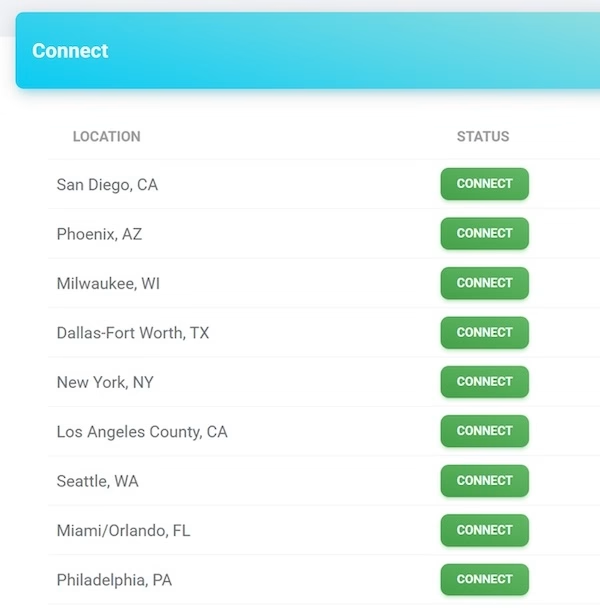
Flexible Authentication: Username/Password & IP Whitelisting
MobileHop supports both basic auth (username and password) and IP whitelisting.
This came in handy when we wanted to quickly plug the proxies into different tools—no need to generate custom links each time. If your setup changes often (like ours does), having both auth methods saves time and makes switching devices smoother.
Protocol Support: HTTP(S) and SOCKS5
Depending on what tools you’re running, you’ll sometimes need SOCKS5 instead of HTTPS. With MobileHop, both are supported out of the box.
We tested SOCKS5 with a few multi-threaded automation tools and browser fingerprinting setups. The connection was stable and didn’t introduce any weird latency or headers. If you’re doing serious scraping or automation, having both protocols gives you more flexibility.
Full Dashboard + API Access
Let’s be honest—if a proxy provider gives you good IPs but no control panel, you’re going to have a rough time.
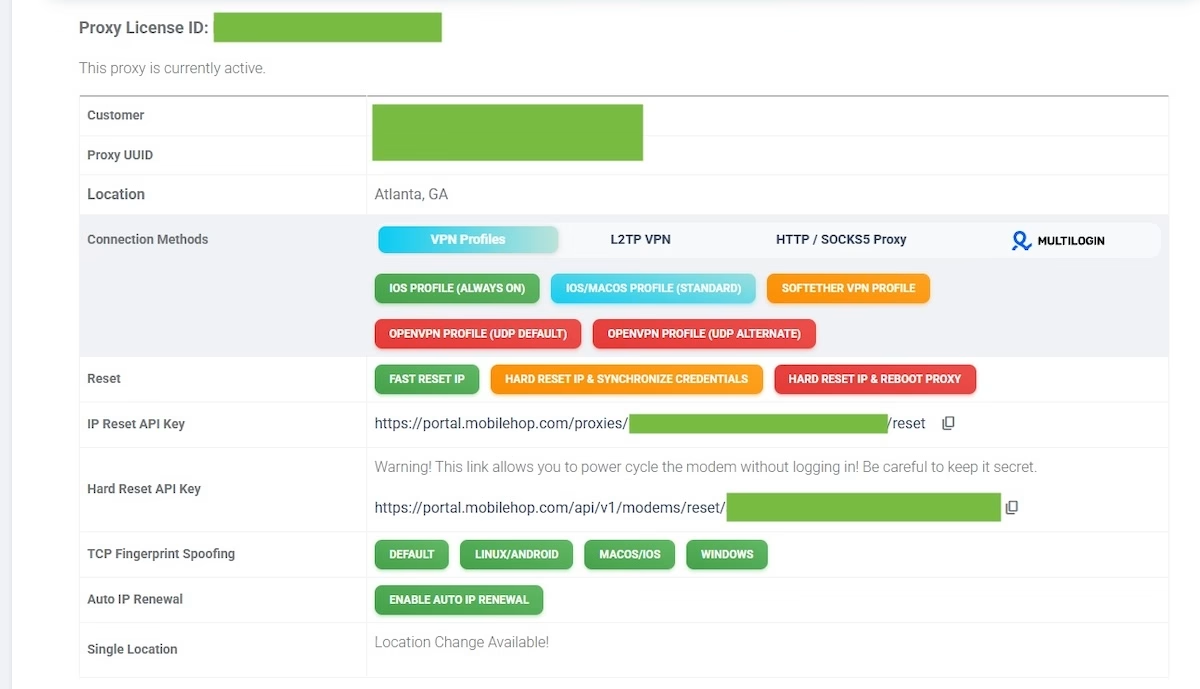
MobileHop’s dashboard is clean and functional, and it gives you full access to:
- Rotate IPs manually
- Set rotation intervals
- Pick locations or carriers
- Monitor session activity
- Download proxy lists
If you’re building something more technical, there’s also an API you can tap into. We integrated it with our rotation scripts and had full control without needing to log in every time.
Performance and Reliability
Let’s be honest—a proxy is only as good as its performance. We’ve tested enough services to know that even the most promising feature list doesn’t matter if the proxies are slow, unstable, or trigger bot detection on the first click.
When we first tested MobileHop, we went in with a mix of hope and skepticism. Mobile proxies are notoriously hard to maintain at scale. Would the speeds hold up? Would sessions randomly disconnect? Would we spend half our time solving CAPTCHAs?
Turns out, MobileHop did better than expected. Here’s what we found after several weeks of hands-on use.
Speed: Fast Enough for Automation and More
We ran MobileHop proxies through several different environments: scraping tasks, social automation, and a couple of media-rich sites just to stress-test the connection.
The results were surprisingly solid.
- Download speeds were fast enough for real-time browsing and automated scraping.
- Upload rates held up even when pushing data-heavy form submissions or login flows.
- We streamed a few mobile-optimized video ads during an ad testing run—no buffering, no crashes.
Now, this isn’t meant for video streaming or torrenting (and that’s not what proxies are for). But in the context of data extraction, bot traffic, or ad preview testing, it was more than fast enough.
If you’ve used mobile proxies before, you know some services throttle speed hard. MobileHop didn’t. That gave us a lot more flexibility.
Stability: Uptime and Long Sessions
There’s nothing worse than getting partway through a task—especially a long session like account creation or checkout—only to have your proxy drop the connection.
MobileHop impressed us here too.
- We ran sessions that lasted over 25–30 minutes with sticky IPs and didn’t lose connection once.
- Even during heavy rotation testing, we didn’t hit sudden disconnects or flaky node behavior.
- Across multiple days of automated tasks, uptime stayed consistently above 99%.
This kind of reliability is key if you’re doing anything session-sensitive, like logging into accounts, interacting with web apps, or keeping a scraper running overnight.
Concurrency: Multi-Threading Without Meltdowns
Let’s talk threading—because a lot of users underestimate just how much concurrent activity matters.
MobileHop supports high concurrency, depending on your plan. In our case, we were able to push 100+ concurrent threads during an aggressive scraping test without triggering throttles.
What stood out was how the IP rotation system handled that load. Instead of collapsing under pressure (which has happened with other providers), it kept returning valid, clean IPs without dragging down performance.
This is crucial if you’re working on campaigns, bots, or scrapers that rely on parallel execution.
Anti-Bot Performance: Bypasses the Usual Triggers
Probably one of the biggest benefits of MobileHop’s setup is how well it handles bot detection systems.
We tested the proxies on:
- Google Search (mobile SERPs)
- Instagram login and activity
- TikTok account actions
- Facebook session persistence
- Sneaker store carting flows
And in all cases, we noticed fewer blocks, fewer redirects, and dramatically fewer CAPTCHAs.
That’s thanks to the mobile IP trust score. Since these IPs come from real SIM cards tied to mobile carriers, platforms are much less likely to treat them as bot traffic. That doesn’t mean you’re bulletproof—but it gives you a better foundation than residential or datacenter IPs when stealth matters.
Plans and Pricing: What You’re Really Getting
One of the first things we had to decide before diving into MobileHop was: Is this worth it for our use case? With so many proxy providers offering different billing styles—hourly, daily, monthly—it can be tough to figure out what actually fits your workflow.
We’ve tested hourly proxies that shut down mid-task and monthly plans that promised the moon but crumbled under real-world load. So when we saw MobileHop’s plan structure, we dug in to see how it holds up.
Flexible Billing: Hourly, Daily, Monthly
MobileHop gives you multiple ways to subscribe depending on how long you need access.
If you’re running a quick campaign or testing a setup for a day, there’s an hourly or daily option. But where it really shines is the monthly plan—that’s what we used, and it gave us the breathing room to run persistent tests without rushing against the clock.
The setup was simple: pick your plan, choose a location or carrier, and launch. We were up and running in under 10 minutes, and the proxy stayed stable throughout our test windows.
What You Get With a MobileHop Plan
Here’s what was included in the plan we tested (as of Q2 2025):
- 1 dedicated U.S. mobile proxy (you can use it in sticky or rotating mode)
- Unlimited bandwidth (no hidden throttles or data caps during our testing)
- Up to 100 concurrent threads, which was plenty for our scraping and automation needs
This setup worked well across multiple use cases—whether we were automating on TikTok, running bots on Shopify, or simulating traffic in mobile ad environments.
We didn’t run into any session limits or artificial slowdowns, which unfortunately still happens with some “unlimited” providers.
Rotation or Sticky—It’s Up to You
One of our favorite parts is that you’re not locked into a single IP behavior.
Want a rotating mobile IP every 10 minutes? Set it in the dashboard. Need a sticky IP for a 25-minute session while testing a mobile login flow? Flip the switch and go.
Having both options in one plan made MobileHop more useful than some providers that charge extra or force you to choose.
About Free Trials and Refunds
Here’s the honest part: MobileHop doesn’t offer a free trial, and we didn’t see a clearly stated refund guarantee either.
That might be a turnoff for some users—especially if you’re new to mobile proxies and want to “try before you commit.” But in our case, we knew what we needed and just wanted to test against a real U.S. mobile IP. So we accepted the risk.
If you’re not sure this is the right fit, we recommend starting with a short-term plan and running your critical tasks early. That way, you’ll know within hours whether it meets your expectations.
Value vs. Other Providers
We’ve worked with a lot of proxy services—GridPanel, LightningProxies, Proxidize, and more. Each has its strengths, but MobileHop holds its own, especially when it comes to:
- Real mobile IPs tied to U.S. carriers
- Rotation control (manual and timed)
- Generous thread support for multi-tasking
Compared to those other options, MobileHop feels more focused—it’s not trying to be everything for everyone. Instead, it does mobile proxies really well.
If you’re comparing based on features, concurrency, and flexibility—not just price—MobileHop is a strong contender.
Ease of Use: Quick Start, Smooth Experience
Let’s be honest—some proxy dashboards feel like you need a PhD in networking just to rotate an IP. That wasn’t the case with MobileHop. When we first signed up, we were expecting a learning curve, but what we found instead was a system that’s actually built to get out of your way.
Whether you’re brand new to mobile proxies or have worked with dozens of providers before, MobileHop makes it easy to get started and stay in control.
Setup: You’re In Within Minutes
We’ve tested a lot of proxy platforms, and one thing that always frustrates us is a clunky onboarding process. Fortunately, MobileHop’s setup is painless.
- Sign-up took less than 2 minutes.
- The dashboard is browser-based—no software installs, no config wizard nightmares.
- Once we logged in, we were able to select a mobile proxy, choose rotation mode, and copy the proxy string to our bot in a few clicks.
For a first-time user, the layout is intuitive. You don’t have to go hunting through tabs to find what matters. Everything—IP rotation, location targeting, session management—is exactly where you’d expect it.
Dashboard and UI Experience
We were pleasantly surprised by how clean the UI is.
It’s not flashy, but it’s functional—and that’s a good thing. It loads quickly, works great on both desktop and mobile browsers, and we didn’t hit any weird bugs or connection timeouts while switching settings.
You get access to:
- Your current IP and session status
- Rotation controls (manual or timed)
- State and carrier targeting
- Proxy protocol (HTTP/SOCKS5) toggles
- Access credentials and whitelist settings
Everything is labeled clearly. No guesswork. And even when we accessed it from a phone, the mobile-friendly layout made quick updates a breeze.
Integration: Works with What You Already Use
If you’re running browser automation tools like Puppeteer or Selenium, or social bots on Jarvee or Nextpost, MobileHop integrates cleanly.
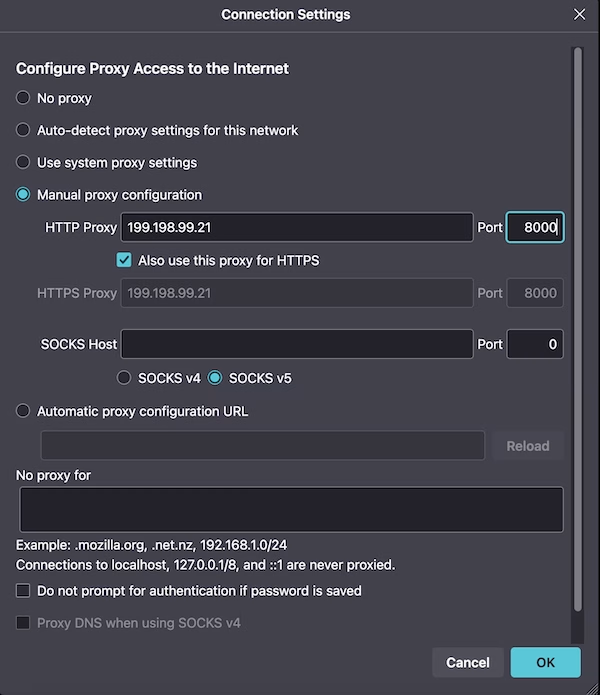
We dropped the proxy strings into:
- Python scraping scripts
- Chrome and Firefox proxy extensions
- Browser profile tools like Multilogin
- And even a sneaker bot (just for testing)
No authentication bugs, no protocol mismatches. As long as your tool supports HTTP(S) or SOCKS5 (and most do), it’ll connect without friction.
This flexibility makes it easy to test across tools without having to reconfigure every little thing.
Learning Curve: Beginner-Friendly, With Room to Grow
For newer users, MobileHop is forgiving.
You don’t need to know how IP rotation algorithms work or fiddle with port configurations to get going. Everything is menu-driven and comes with basic tooltips to explain the options.
That said, the documentation isn’t deep. You’ll find enough to get started, but if you’re looking for advanced use-case guides or API tutorials, you may need to explore Discord or reach out to support for specifics.
We didn’t hit any blockers ourselves, but if you’re doing more complex scripting or multi-proxy orchestration, a little experimentation might be required.
Customer Support: Where to Get Help (and How Fast)
When it comes to proxy services, having reliable support can save you a ton of frustration—especially when you’re mid-project and something breaks.
We’ve all been there: a rotation script suddenly stops working, or your proxy gets flagged on a platform right before a launch. In those moments, knowing there’s someone on the other end who can help is just as important as having a clean IP.
So, how does MobileHop handle support? Here’s what we found.
Support Channels: Multiple Ways to Reach Out
MobileHop keeps things pretty straightforward.
- Email and ticket-based support are available through their site. If you’re more traditional or want a paper trail, this works well for billing questions or complex issues that need escalation.
- But where the real action happens is on Discord.
We joined their Discord server early during our testing phase, and that quickly became our go-to for support. It’s not just a help desk—it’s a live chat community with real-time feedback from both users and MobileHop’s own team.
Responsiveness: Faster Than You Might Expect
We’ve tested enough proxy providers to know that slow support is a dealbreaker. Thankfully, MobileHop is quick where it counts.
- Email responses usually came in within 1 business day. Not lightning-fast, but reliable.
- On Discord, we often got replies within an hour or two, sometimes even faster—especially during U.S. business hours.
The team seems pretty active and responsive in threads, and they don’t just send canned replies. We saw thoughtful responses to specific tech questions and even custom troubleshooting steps for sticky proxy behavior.
One time, we had an issue with location targeting not applying correctly on rotation. We dropped a message in Discord and got step-by-step guidance in less than 30 minutes. That kind of hands-on help is rare in the proxy world.
Documentation & Help Center
Let’s talk about docs.
MobileHop does include basic setup guides—enough to get started with tools like browsers, bot software, or curl. If you’re new to proxies or just need to copy-paste a working proxy string, you’ll be fine.
That said, API documentation is limited. So if you’re a developer hoping to automate everything through custom scripts, be prepared to dig a little or ask questions on Discord. We’d love to see more structured docs in the future, especially for power users.
Community Support on Discord
What we really appreciated was the community vibe on Discord. It’s not just MobileHop’s team answering questions—other users jump in with advice, share setups, or even post success/failure results from live tests.
We learned a couple of useful rotation strategies and scraping workarounds just by scrolling through past threads. That’s the kind of help you won’t find in a formal support ticket.
And if you like experimenting or swapping tips with other proxy users, it’s one of the better proxy Discords out there—active, technical, and surprisingly friendly.
Payment and Billing: What to Know Before You Checkout
Let’s face it—billing issues are the fastest way to ruin a good experience. Whether it’s unexpected charges, confusing payment options, or a dashboard that hides the cancel button, we’ve all been burned at some point.
That’s why we always pay close attention to how proxy providers handle payments. After all, if we’re trusting them to power our projects, they should at least make billing clear and flexible.
Here’s how MobileHop stacks up.
Payment Methods: Multiple Ways to Pay
One of the things we appreciated right away was how flexible the payment options are. MobileHop accepts:
- Credit and debit cards (handled through a secure payment gateway)
- PayPal, for those of us who prefer the added control
- Cryptocurrency (BTC and USDT), which is great for users who value privacy or are outside traditional banking systems
This variety is helpful, especially for users outside the U.S. or anyone who prefers to keep proxy subscriptions off their main banking records.
We tested a payment using PayPal, and the transaction went through instantly. Our proxy was ready to use within minutes—no waiting around for manual approval.
Auto-Renewal: Enabled by Default
Here’s something to be aware of: plans auto-renew unless you cancel them.
This isn’t unusual—it’s the default behavior for most proxy platforms—but it’s important to keep in mind, especially if you’re running a short-term project or just testing things out.
In our case, we used a reminder to cancel before the renewal window. But you can also log in anytime and manage this directly from your account dashboard. No need to email support just to stop billing—everything’s self-service.
Billing Transparency: No Surprises
If you’ve dealt with providers that sneak in “network usage fees” or silently bump your plan, you’ll be happy to know that MobileHop is upfront about what you’re paying for.
- The checkout page clearly shows what’s included.
- There are no hidden fees or surprise add-ons.
- You know exactly how many IPs, how much concurrency, and which features come with your plan.
Even when we switched between plans to test features, the dashboard gave us a clear summary of changes. That made it easy to avoid double charges or misunderstandings.
Account Management: Fully Self-Serve
Here’s where MobileHop really nails it.
From your dashboard, you can:
- Pause your plan
- Cancel future renewals
- Switch plans if your needs change
- View current and past billing history
We switched from a short-term plan to a longer one after our first round of testing, and it was seamless. The new plan kicked in instantly, and we didn’t lose session data or config settings.
That kind of control is exactly what we look for—no hoops to jump through, no waiting on support tickets.
✅ Final Verdict: A Balanced Look at Whether MobileHop Is Worth Using
If you’re a serious automation professional, data scraper, or social media marketer, MobileHop is one of the few proxy services we’d actually trust for high-stakes campaigns. It’s built for real work—offering stable U.S. mobile IPs, precise session control, and infrastructure that holds up under pressure.
Compared to other mobile proxy providers like GridPanel, LightningProxies, or Proxidize, MobileHop stands out with true SIM-based IPs, customizable carrier/state targeting, and a dashboard that doesn’t fight you at every step. While others give you access, MobileHop gives you control.
We’ve tested more proxy services than we can count—and MobileHop checks the boxes that matter:
- Sticky sessions that hold for 30+ minutes, perfect for login flows and automation tools.
- High concurrency with no throttling, letting your bots breathe.
- Unlimited bandwidth, so you’re not watching the meter when scaling.
On the security front, you get solid authentication options (IP whitelist or user/pass), full support for both HTTP(S) and SOCKS5, and a transparent, community-backed support culture that adds an extra layer of trust.
Is it perfect? Not quite. The biggest limitation is the lack of international IP coverage—it’s U.S. only. That said, for most mobile-centric use cases, that’s exactly what you want.
💡 You don’t want to be debugging unreliable proxies while your competitors are scaling. MobileHop isn’t a playground—it’s a platform built for performance.
👉 You can explore more through the link below—it’s the fastest way to see if MobileHop fits into your current workflow.
MobileHop FAQs
When we first started testing MobileHop, we had a lot of the same questions you’re probably wondering about. Here are the most common ones we’ve encountered—answered clearly and concisely, with some hands-on insight baked in.
❓Does MobileHop work with TikTok and Instagram automation?
Yes, and it’s one of the reasons many automation professionals choose MobileHop.
We’ve used it with tools like Jarvee and custom browser scripts, and it handled session-based tasks like logins and actions smoothly. If you’re running account farming or campaign testing, MobileHop’s mobile IPs stay under the radar better than most datacenter alternatives.
❓Can I choose a specific carrier or state?
Yes—you can select both the U.S. state and mobile carrier.
This is a huge advantage. Whether you want to test behavior across Verizon vs. AT&T or need a specific geo for ad verification, the dashboard gives you intuitive control without digging through technical settings. It’s plug-and-play for serious geo-targeted tasks.
❓Is bandwidth unlimited?
Yes, MobileHop offers unlimited data across all plans.
We’ve pushed it hard during bulk scrapes and automation sprints, and never hit a cap. That said, it’s always a good idea to stay within fair use if you’re running aggressive multi-threaded tasks—mainly to avoid connection throttling or unnecessary disconnects.
❓What protocols are supported?
MobileHop supports both HTTP(S) and SOCKS5.
That means you’re covered whether you’re using a browser, scraper, or something more custom. We’ve even connected it to headless browsers and Python scripts using both protocols with no hiccups. Flexibility like this helps when you’re juggling tools across teams.
❓Is there a free trial or refund policy?
No free trial, and refunds aren’t clearly guaranteed.
That’s something to be aware of. We recommend starting with the smallest plan to test compatibility with your setup. MobileHop’s Discord community is also helpful if you want to ask around before diving in.
Final Tip
If you’re still unsure whether MobileHop fits your use case, check their documentation or join the Discord group—they’re more active than most proxy providers we’ve seen. And if you’ve already used MobileHop in your stack, drop a comment below—we’d love to hear how you’re using it.
